2014年08月11日
C.M.G ダンスマシン
本商品は、イベント会場やクラブにREZしたり装着したりして使える
シンクロダンスマシーンです。
HUDは、アニメーションの再生を自由自在にコントロール、ダンス招待
や登録アバター書き出しも可能。
ミラーボールとHUDをそれぞれ2つ使えば、ダンス中に再生アニメ
ーションを片方のマシーンで切り替えスイッチすることですばやくダンス
を切り替え、DJさんが流す曲に小気味良く合わせられます プレイリストから選択
プレイリストから選択
マスターHUDを使うことでマルチにダンスマシーンをシンクロ。
添付のsit plate multiやsit plate singleに座って、不要なアニメを停止、
フォーメーションを組んだり出来ます。
mokaさん作を借用しました。ありがとうございます。注:販売しているダンスマシーンにはこのアニメーションはありません。 下の動画と同時視聴で音も入ります。
販売場所
http://maps.secondlife.com/secondlife/Bassett/159/3/257
http://maps.secondlife.com/secondlife/Bassett/178/3/63
デモ版有り


・仕 様
1)シンクロ機能 最大5~33アバター(オーナー含む)
2)アニメーション再生開始/停止/巻き戻し/先送り/一時停止
3)ランダム再生機能
4)プレイリストによるシーケンス再生(リピート再生/サイクル
停止)
5)最大20アニメーション/1プレイリスト
6)プレイリスト 8種類
7)最大再生時間99.9秒/1アニメーション
8)暖機機能
9)グループメンバー選択機能
10)ミラーボールの色/エフェクト切り替え機能
11)ダンス招待機能(アバターを選択可)
12)HUDとミラーボールの最大通信距離 100m
13)ダンスエリア ミラーボールから100m以内 同一SIM内
14)ダンスマシーンは、同一ダンスエリアに9個まで
・使用方法概略 ランダム再生
ミラーボール(C.M.G _DanceMachine_xx_Vx.x)を土地にレズ
アニメーションを入れます。(ミラーボールにカーソルを合わせ
右クリックしてeditを選択、Contentタブを選択してInventryから
アニメをドラッグ&ドロップ)。Takeして、再度Rez又は肩等に装
着します。装着すると透明になります。編集機能で高さや大きさを調
整してください。ミラーボールをタッチしてダイアログが出たらYES
をクリックでダンス開始。必要に応じてHUDは、画面に貼り付けて
使ってください。
ダンス停止は、/99 stopかstop stop stopをチャットに書くか再タッチです。
・アニメショーンSIM
1)MyANIMATION - AO NEW DANCES DANC, Luxor City (125, 157, 23)
http://maps.secondlife.com/secondlife/Newtown/94/232/25
2)Sine Wave Island, Sine Wave Island (87, 136, 33)
http://maps.secondlife.com/secondlife/Sine%20Wave%20Island/48/19/23
・質問は本ブログにコメントしてください。
C.M.G ダンスマシーンの使い方
How to use C.M.G Dance Machine
1.ダンスマシーンのセットアップ
Set up Dance Machine
1)土地にレズして編集をする。
Rez it, edit it.

2)チーム名の入力
input team name.
Description内にダンスチーム名を入れると、ダンス開始時等に番号とアバター名が書き出されます。
Plese write dance team name in description, then avatar name is printed on chat when start dance.

3)ダンスマシーンの番号と言語の編集
同じダンスエリアに最大9個のダンスマシーンが配置できます。HUDで個別に
操作するために番号0~8をノートカード(config)に記録しておきます。
チャット欄に書き出される主なメッセージの言語を選択しておきます。
Max dane machine quantity is 9 at same dance area.
You need write dance machine number(0-8) note card named config for HUD operation.
Select language jp(japanese) or en(english).

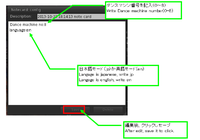
4)アニメーションインストール
ダンスマシーンにインベントリーからアニメーションをドラッグ&ドロップして登録します。
Install animation to dance machine from inventry by drag & drop.
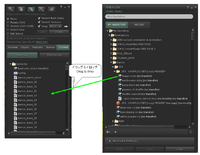
5)プレイリストの編集
8種類のプレイリストがあります。Rez後、デフォルトでplaylist_0のノートカードが読み込まれます。
以下のように編集してください。 プレイリスト番号とジャンルはHUDに表示されカレントプレイリストが解ります。
There are 8 playlists. After rez,the machine readnote card of playlist_0.
Playlist name and genre are displayed on HUD. You look current playlist easily.

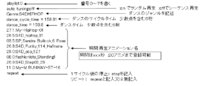 ランダム再生の場合、アニメーション名は記述しなくて良いです。Content内アニメから最大10個をランダムに選択される。
ランダム再生の場合、アニメーション名は記述しなくて良いです。Content内アニメから最大10個をランダムに選択される。
Case of random play, no need to write animation name. The machine reed it from content automatically.

6)Takeして再Rezし位置を調整して完了。ダンスマシーンはリセットされる。
Take it and re rez, Adjust it. it is complete. Dance machine is reset.
2.ダンスマシーンHUDのセットアップ
Set up Dance Machine HUD.
1)土地にレズして編集をする。
Edit it by rez on land.
2)ダンスマシーンHUDの番号と言語の編集
Edit HUD number and language.
同じダンスエリアに最大9個のダンスマシーンが配置できます。HUDで個別に
操作するために番号0~8をノートカード(config)に記録しておきダンスマシーン
に対応させます。番号欄にmを書くとマスターHUDになり、複数のダンスマシーン
を同時にコントロールできます。
チャット欄に書き出される主なメッセージの言語を選択しておきます。
Max dane machine quantity is 9 at same dance area.
You need to write hud number on note card named config, the hud is controled same number dance machine.
If you write m, the hud become master hud, the master hud can control multi dance machines.
Select language jp(japanese) or en(english).
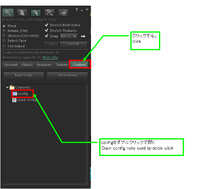
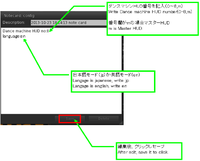
3)Takeして画面に貼り付けて位置を調整して完了。ダンスマシーンHUDはリセットされる。
Take it and attach display, Adjust it. it is complete. Dance machine HUD is reset.
3.ダンスマシーンの便利な使い方
How to use dance machine convenient.
1)ミラーボールとHUDの距離 最大100mです。
この範囲に最大9個ダンスマシーンが設置できます。
Max distance between mirror ball and HUD is 100m.
In a dance area, when you set up it, max dance machine quantity is 9.

2)HUDの2個使い+マスターHUD
How to use two HUD + master HUD
マスターHUDは、2つのダンスマシーンをシンクロ再生させられます、他メニューを同時に指令できます。
The master HUD can control two dance machine synchronously. The HUD order two dance machine about another menu.

3)ミラーボール色 HUDのconfigボタンからダイアログメニュー内に編集ボタンがあります。
About color of mirror ball, there is button dialog menu from config button of hud.

4)ダンスマシーン装着時
ダンスマシーンをオーナーが装着すれば、どこでもダンスが出来ます。
If you attach dance machine on body, you can dance everywhere.

5)グループモード
HUDのeverbody又はgroupボタンをクリックで切り替えられます。groupモードはダンスマシーン
と同じグループメンバーのみダンスが出来ます。
Group mode
You can change everybody or group by click hud's everybody button or group button.
6)HUDのボタン説明
Explanation of HUD button.

7)sitplate
添付されているシットプレートを使えば、フォーメションを組めます。
If you use sit plate, you can formation dance.
C.M.G sit plate multi Vx.x/C.M.G sit plate single Vx.x


8)invite ダンス招待

・注意
ダンスマシーン(C.M.G_DanceMachine_Vx.x)をミラーボールという記述があります。
ダンスマシーンHUD(C.M.G Dance_machine_HUD V1.0(wear me))をHUDという記述があります。
note
Dance Machine to be C.M.G_DanceMachine_Vx.x, or mirror ball.
Dance Machine HUD to be C.M.G Dance_machine_HUD V1.0(wear me), or HUD.
・質問は本ブログにコメントしてください。
The question etc. : comment on this blog.
本商品は、イベント会場やクラブにREZしたり装着したりして使える
シンクロダンスマシーンです。
HUDは、アニメーションの再生を自由自在にコントロール、ダンス招待
や登録アバター書き出しも可能。
ミラーボールとHUDをそれぞれ2つ使えば、ダンス中に再生アニメ
ーションを片方のマシーンで切り替えスイッチすることですばやくダンス
を切り替え、DJさんが流す曲に小気味良く合わせられます
 プレイリストから選択
プレイリストから選択マスターHUDを使うことでマルチにダンスマシーンをシンクロ。
添付のsit plate multiやsit plate singleに座って、不要なアニメを停止、
フォーメーションを組んだり出来ます。
ダンスマシーンを使ったイメージ動画
mokaさん作を借用しました。ありがとうございます。注:販売しているダンスマシーンにはこのアニメーションはありません。 下の動画と同時視聴で音も入ります。
販売場所
http://maps.secondlife.com/secondlife/Bassett/159/3/257
http://maps.secondlife.com/secondlife/Bassett/178/3/63
デモ版有り



・仕 様
1)シンクロ機能 最大5~33アバター(オーナー含む)
2)アニメーション再生開始/停止/巻き戻し/先送り/一時停止
3)ランダム再生機能
4)プレイリストによるシーケンス再生(リピート再生/サイクル
停止)
5)最大20アニメーション/1プレイリスト
6)プレイリスト 8種類
7)最大再生時間99.9秒/1アニメーション
8)暖機機能
9)グループメンバー選択機能
10)ミラーボールの色/エフェクト切り替え機能
11)ダンス招待機能(アバターを選択可)
12)HUDとミラーボールの最大通信距離 100m
13)ダンスエリア ミラーボールから100m以内 同一SIM内
14)ダンスマシーンは、同一ダンスエリアに9個まで
・使用方法概略 ランダム再生
ミラーボール(C.M.G _DanceMachine_xx_Vx.x)を土地にレズ
アニメーションを入れます。(ミラーボールにカーソルを合わせ
右クリックしてeditを選択、Contentタブを選択してInventryから
アニメをドラッグ&ドロップ)。Takeして、再度Rez又は肩等に装
着します。装着すると透明になります。編集機能で高さや大きさを調
整してください。ミラーボールをタッチしてダイアログが出たらYES
をクリックでダンス開始。必要に応じてHUDは、画面に貼り付けて
使ってください。
ダンス停止は、/99 stopかstop stop stopをチャットに書くか再タッチです。
・アニメショーンSIM
1)MyANIMATION - AO NEW DANCES DANC, Luxor City (125, 157, 23)
http://maps.secondlife.com/secondlife/Newtown/94/232/25
2)Sine Wave Island, Sine Wave Island (87, 136, 33)
http://maps.secondlife.com/secondlife/Sine%20Wave%20Island/48/19/23
・質問は本ブログにコメントしてください。
C.M.G ダンスマシーンの使い方
How to use C.M.G Dance Machine
1.ダンスマシーンのセットアップ
Set up Dance Machine
1)土地にレズして編集をする。
Rez it, edit it.

2)チーム名の入力
input team name.
Description内にダンスチーム名を入れると、ダンス開始時等に番号とアバター名が書き出されます。
Plese write dance team name in description, then avatar name is printed on chat when start dance.

3)ダンスマシーンの番号と言語の編集
同じダンスエリアに最大9個のダンスマシーンが配置できます。HUDで個別に
操作するために番号0~8をノートカード(config)に記録しておきます。
チャット欄に書き出される主なメッセージの言語を選択しておきます。
Max dane machine quantity is 9 at same dance area.
You need write dance machine number(0-8) note card named config for HUD operation.
Select language jp(japanese) or en(english).

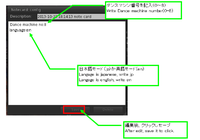
4)アニメーションインストール
ダンスマシーンにインベントリーからアニメーションをドラッグ&ドロップして登録します。
Install animation to dance machine from inventry by drag & drop.
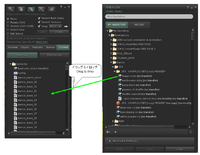
5)プレイリストの編集
8種類のプレイリストがあります。Rez後、デフォルトでplaylist_0のノートカードが読み込まれます。
以下のように編集してください。 プレイリスト番号とジャンルはHUDに表示されカレントプレイリストが解ります。
There are 8 playlists. After rez,the machine readnote card of playlist_0.
Playlist name and genre are displayed on HUD. You look current playlist easily.

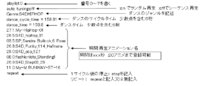 ランダム再生の場合、アニメーション名は記述しなくて良いです。Content内アニメから最大10個をランダムに選択される。
ランダム再生の場合、アニメーション名は記述しなくて良いです。Content内アニメから最大10個をランダムに選択される。Case of random play, no need to write animation name. The machine reed it from content automatically.

6)Takeして再Rezし位置を調整して完了。ダンスマシーンはリセットされる。
Take it and re rez, Adjust it. it is complete. Dance machine is reset.
2.ダンスマシーンHUDのセットアップ
Set up Dance Machine HUD.
1)土地にレズして編集をする。
Edit it by rez on land.
2)ダンスマシーンHUDの番号と言語の編集
Edit HUD number and language.
同じダンスエリアに最大9個のダンスマシーンが配置できます。HUDで個別に
操作するために番号0~8をノートカード(config)に記録しておきダンスマシーン
に対応させます。番号欄にmを書くとマスターHUDになり、複数のダンスマシーン
を同時にコントロールできます。
チャット欄に書き出される主なメッセージの言語を選択しておきます。
Max dane machine quantity is 9 at same dance area.
You need to write hud number on note card named config, the hud is controled same number dance machine.
If you write m, the hud become master hud, the master hud can control multi dance machines.
Select language jp(japanese) or en(english).
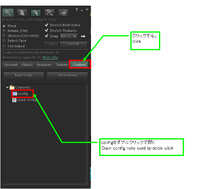
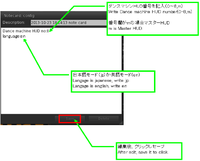
3)Takeして画面に貼り付けて位置を調整して完了。ダンスマシーンHUDはリセットされる。
Take it and attach display, Adjust it. it is complete. Dance machine HUD is reset.
3.ダンスマシーンの便利な使い方
How to use dance machine convenient.
1)ミラーボールとHUDの距離 最大100mです。
この範囲に最大9個ダンスマシーンが設置できます。
Max distance between mirror ball and HUD is 100m.
In a dance area, when you set up it, max dance machine quantity is 9.

2)HUDの2個使い+マスターHUD
How to use two HUD + master HUD
マスターHUDは、2つのダンスマシーンをシンクロ再生させられます、他メニューを同時に指令できます。
The master HUD can control two dance machine synchronously. The HUD order two dance machine about another menu.

3)ミラーボール色 HUDのconfigボタンからダイアログメニュー内に編集ボタンがあります。
About color of mirror ball, there is button dialog menu from config button of hud.

4)ダンスマシーン装着時
ダンスマシーンをオーナーが装着すれば、どこでもダンスが出来ます。
If you attach dance machine on body, you can dance everywhere.

5)グループモード
HUDのeverbody又はgroupボタンをクリックで切り替えられます。groupモードはダンスマシーン
と同じグループメンバーのみダンスが出来ます。
Group mode
You can change everybody or group by click hud's everybody button or group button.
6)HUDのボタン説明
Explanation of HUD button.

7)sitplate
添付されているシットプレートを使えば、フォーメションを組めます。
If you use sit plate, you can formation dance.
C.M.G sit plate multi Vx.x/C.M.G sit plate single Vx.x


8)invite ダンス招待

・注意
ダンスマシーン(C.M.G_DanceMachine_Vx.x)をミラーボールという記述があります。
ダンスマシーンHUD(C.M.G Dance_machine_HUD V1.0(wear me))をHUDという記述があります。
note
Dance Machine to be C.M.G_DanceMachine_Vx.x, or mirror ball.
Dance Machine HUD to be C.M.G Dance_machine_HUD V1.0(wear me), or HUD.
・質問は本ブログにコメントしてください。
The question etc. : comment on this blog.
2014年08月10日
C.M.G ダンスマシン
本商品は、イベント会場やクラブにREZしたり装着したりして使える
シンクロダンスマシーンです。
HUDは、アニメーションの再生を自由自在にコントロール、ダンス招待
や登録アバター書き出しも可能。
ミラーボールとHUDをそれぞれ2つ使えば、ダンス中に再生アニメ
ーションを片方のマシーンで切り替えスイッチすることですばやくダンス
を切り替え、DJさんが流す曲に小気味良く合わせられます プレイリストから選択
プレイリストから選択
マスターHUDを使うことでマルチにダンスマシーンをシンクロ。
添付のsit plate multiやsit plate singleに座って、不要なアニメを停止、
フォーメーションを組んだり出来ます。
mokaさん作を借用しました。ありがとうございます。注:販売しているダンスマシーンにはこのアニメーションはありません。 下の動画と同時視聴で音も入ります。
販売場所
http://maps.secondlife.com/secondlife/Bassett/159/3/257


・仕 様
1)シンクロ機能 最大5~33アバター(オーナー含む)
2)アニメーション再生開始/停止/巻き戻し/先送り/一時停止
3)ランダム再生機能
4)プレイリストによるシーケンス再生(リピート再生/サイクル
停止)
5)最大20アニメーション/1プレイリスト
6)プレイリスト 8種類
7)最大再生時間99.9秒/1アニメーション
8)暖機機能
9)グループメンバー選択機能
10)ミラーボールの色/エフェクト切り替え機能
11)ダンス招待機能(アバターを選択可)
12)HUDとミラーボールの最大通信距離 100m
13)ダンスエリア ミラーボールから100m以内 同一SIM内
14)ダンスマシーンは、同一ダンスエリアに9個まで
・使用方法概略 ランダム再生
ミラーボール(C.M.G _DanceMachine_xx_Vx.x)を土地にレズ
アニメーションを入れます。(ミラーボールにカーソルを合わせ
右クリックしてeditを選択、Contentタブを選択してInventryから
アニメをドラッグ&ドロップ)。Takeして、再度Rez又は肩等に装
着します。装着すると透明になります。編集機能で高さや大きさを調
整してください。ミラーボールをタッチしてダイアログが出たらYES
をクリックでダンス開始。必要に応じてHUDは、画面に貼り付けて
使ってください。
ダンス停止は、/99 stopかstop stop stopをチャットに書くか再タッチです。
・アニメショーンSIM
1)MyANIMATION - AO NEW DANCES DANC, Luxor City (125, 157, 23)
http://maps.secondlife.com/secondlife/Newtown/94/232/25
2)Sine Wave Island, Sine Wave Island (87, 136, 33)
http://maps.secondlife.com/secondlife/Sine%20Wave%20Island/48/19/23
・質問は本ブログにコメントしてください。
C.M.G ダンスマシーンの使い方
How to use C.M.G Dance Machine
1.ダンスマシーンのセットアップ
Set up Dance Machine
1)土地にレズして編集をする。
Rez it, edit it.

2)チーム名の入力
input team name.
Description内にダンスチーム名を入れると、ダンス開始時等に番号とアバター名が書き出されます。
Plese write dance team name in description, then avatar name is printed on chat when start dance.

3)ダンスマシーンの番号と言語の編集
同じダンスエリアに最大9個のダンスマシーンが配置できます。HUDで個別に
操作するために番号0~8をノートカード(config)に記録しておきます。
チャット欄に書き出される主なメッセージの言語を選択しておきます。
Max dane machine quantity is 9 at same dance area.
You need write dance machine number(0-8) note card named config for HUD operation.
Select language jp(japanese) or en(english).

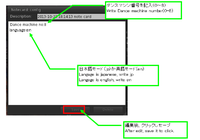
4)アニメーションインストール
ダンスマシーンにインベントリーからアニメーションをドラッグ&ドロップして登録します。
Install animation to dance machine from inventry by drag & drop.
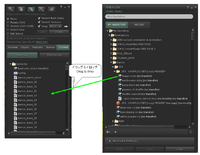
5)プレイリストの編集
8種類のプレイリストがあります。Rez後、デフォルトでplaylist_0のノートカードが読み込まれます。
以下のように編集してください。 プレイリスト番号とジャンルはHUDに表示されカレントプレイリストが解ります。
There are 8 playlists. After rez,the machine readnote card of playlist_0.
Playlist name and genre are displayed on HUD. You look current playlist easily.

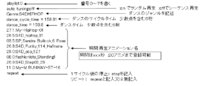 ランダム再生の場合、アニメーション名は記述しなくて良いです。Content内アニメから最大10個をランダムに選択される。
ランダム再生の場合、アニメーション名は記述しなくて良いです。Content内アニメから最大10個をランダムに選択される。
Case of random play, no need to write animation name. The machine reed it from content automatically.

6)Takeして再Rezし位置を調整して完了。ダンスマシーンはリセットされる。
Take it and re rez, Adjust it. it is complete. Dance machine is reset.
2.ダンスマシーンHUDのセットアップ
Set up Dance Machine HUD.
1)土地にレズして編集をする。
Edit it by rez on land.
2)ダンスマシーンHUDの番号と言語の編集
Edit HUD number and language.
同じダンスエリアに最大9個のダンスマシーンが配置できます。HUDで個別に
操作するために番号0~8をノートカード(config)に記録しておきダンスマシーン
に対応させます。番号欄にmを書くとマスターHUDになり、複数のダンスマシーン
を同時にコントロールできます。
チャット欄に書き出される主なメッセージの言語を選択しておきます。
Max dane machine quantity is 9 at same dance area.
You need to write hud number on note card named config, the hud is controled same number dance machine.
If you write m, the hud become master hud, the master hud can control multi dance machines.
Select language jp(japanese) or en(english).
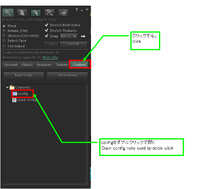
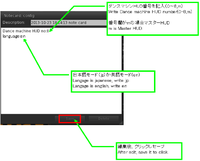
3)Takeして画面に貼り付けて位置を調整して完了。ダンスマシーンHUDはリセットされる。
Take it and attach display, Adjust it. it is complete. Dance machine HUD is reset.
3.ダンスマシーンの便利な使い方
How to use dance machine convenient.
1)ミラーボールとHUDの距離 最大100mです。
この範囲に最大9個ダンスマシーンが設置できます。
Max distance between mirror ball and HUD is 100m.
In a dance area, when you set up it, max dance machine quantity is 9.

2)HUDの2個使い+マスターHUD
How to use two HUD + master HUD
マスターHUDは、2つのダンスマシーンをシンクロ再生させられます、他メニューを同時に指令できます。
The master HUD can control two dance machine synchronously. The HUD order two dance machine about another menu.

3)ミラーボール色 HUDのconfigボタンからダイアログメニュー内に編集ボタンがあります。
About color of mirror ball, there is button dialog menu from config button of hud.

4)ダンスマシーン装着時
ダンスマシーンをオーナーが装着すれば、どこでもダンスが出来ます。
If you attach dance machine on body, you can dance everywhere.

5)グループモード
HUDのeverbody又はgroupボタンをクリックで切り替えられます。groupモードはダンスマシーン
と同じグループメンバーのみダンスが出来ます。
Group mode
You can change everybody or group by click hud's everybody button or group button.
6)HUDのボタン説明
Explanation of HUD button.

7)sitplate
添付されているシットプレートを使えば、フォーメションを組めます。
If you use sit plate, you can formation dance.
C.M.G sit plate multi Vx.x/C.M.G sit plate single Vx.x


8)invite ダンス招待

・注意
ダンスマシーン(C.M.G_DanceMachine_Vx.x)をミラーボールという記述があります。
ダンスマシーンHUD(C.M.G Dance_machine_HUD V1.0(wear me))をHUDという記述があります。
note
Dance Machine to be C.M.G_DanceMachine_Vx.x, or mirror ball.
Dance Machine HUD to be C.M.G Dance_machine_HUD V1.0(wear me), or HUD.
・質問は本ブログにコメントしてください。
The question etc. : comment on this blog.
本商品は、イベント会場やクラブにREZしたり装着したりして使える
シンクロダンスマシーンです。
HUDは、アニメーションの再生を自由自在にコントロール、ダンス招待
や登録アバター書き出しも可能。
ミラーボールとHUDをそれぞれ2つ使えば、ダンス中に再生アニメ
ーションを片方のマシーンで切り替えスイッチすることですばやくダンス
を切り替え、DJさんが流す曲に小気味良く合わせられます
 プレイリストから選択
プレイリストから選択マスターHUDを使うことでマルチにダンスマシーンをシンクロ。
添付のsit plate multiやsit plate singleに座って、不要なアニメを停止、
フォーメーションを組んだり出来ます。
ダンスマシーンを使ったイメージ動画
mokaさん作を借用しました。ありがとうございます。注:販売しているダンスマシーンにはこのアニメーションはありません。 下の動画と同時視聴で音も入ります。
販売場所
http://maps.secondlife.com/secondlife/Bassett/159/3/257


・仕 様
1)シンクロ機能 最大5~33アバター(オーナー含む)
2)アニメーション再生開始/停止/巻き戻し/先送り/一時停止
3)ランダム再生機能
4)プレイリストによるシーケンス再生(リピート再生/サイクル
停止)
5)最大20アニメーション/1プレイリスト
6)プレイリスト 8種類
7)最大再生時間99.9秒/1アニメーション
8)暖機機能
9)グループメンバー選択機能
10)ミラーボールの色/エフェクト切り替え機能
11)ダンス招待機能(アバターを選択可)
12)HUDとミラーボールの最大通信距離 100m
13)ダンスエリア ミラーボールから100m以内 同一SIM内
14)ダンスマシーンは、同一ダンスエリアに9個まで
・使用方法概略 ランダム再生
ミラーボール(C.M.G _DanceMachine_xx_Vx.x)を土地にレズ
アニメーションを入れます。(ミラーボールにカーソルを合わせ
右クリックしてeditを選択、Contentタブを選択してInventryから
アニメをドラッグ&ドロップ)。Takeして、再度Rez又は肩等に装
着します。装着すると透明になります。編集機能で高さや大きさを調
整してください。ミラーボールをタッチしてダイアログが出たらYES
をクリックでダンス開始。必要に応じてHUDは、画面に貼り付けて
使ってください。
ダンス停止は、/99 stopかstop stop stopをチャットに書くか再タッチです。
・アニメショーンSIM
1)MyANIMATION - AO NEW DANCES DANC, Luxor City (125, 157, 23)
http://maps.secondlife.com/secondlife/Newtown/94/232/25
2)Sine Wave Island, Sine Wave Island (87, 136, 33)
http://maps.secondlife.com/secondlife/Sine%20Wave%20Island/48/19/23
・質問は本ブログにコメントしてください。
C.M.G ダンスマシーンの使い方
How to use C.M.G Dance Machine
1.ダンスマシーンのセットアップ
Set up Dance Machine
1)土地にレズして編集をする。
Rez it, edit it.

2)チーム名の入力
input team name.
Description内にダンスチーム名を入れると、ダンス開始時等に番号とアバター名が書き出されます。
Plese write dance team name in description, then avatar name is printed on chat when start dance.

3)ダンスマシーンの番号と言語の編集
同じダンスエリアに最大9個のダンスマシーンが配置できます。HUDで個別に
操作するために番号0~8をノートカード(config)に記録しておきます。
チャット欄に書き出される主なメッセージの言語を選択しておきます。
Max dane machine quantity is 9 at same dance area.
You need write dance machine number(0-8) note card named config for HUD operation.
Select language jp(japanese) or en(english).

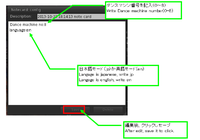
4)アニメーションインストール
ダンスマシーンにインベントリーからアニメーションをドラッグ&ドロップして登録します。
Install animation to dance machine from inventry by drag & drop.
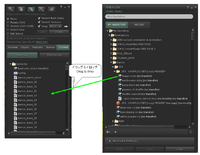
5)プレイリストの編集
8種類のプレイリストがあります。Rez後、デフォルトでplaylist_0のノートカードが読み込まれます。
以下のように編集してください。 プレイリスト番号とジャンルはHUDに表示されカレントプレイリストが解ります。
There are 8 playlists. After rez,the machine readnote card of playlist_0.
Playlist name and genre are displayed on HUD. You look current playlist easily.

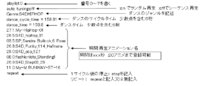 ランダム再生の場合、アニメーション名は記述しなくて良いです。Content内アニメから最大10個をランダムに選択される。
ランダム再生の場合、アニメーション名は記述しなくて良いです。Content内アニメから最大10個をランダムに選択される。Case of random play, no need to write animation name. The machine reed it from content automatically.

6)Takeして再Rezし位置を調整して完了。ダンスマシーンはリセットされる。
Take it and re rez, Adjust it. it is complete. Dance machine is reset.
2.ダンスマシーンHUDのセットアップ
Set up Dance Machine HUD.
1)土地にレズして編集をする。
Edit it by rez on land.
2)ダンスマシーンHUDの番号と言語の編集
Edit HUD number and language.
同じダンスエリアに最大9個のダンスマシーンが配置できます。HUDで個別に
操作するために番号0~8をノートカード(config)に記録しておきダンスマシーン
に対応させます。番号欄にmを書くとマスターHUDになり、複数のダンスマシーン
を同時にコントロールできます。
チャット欄に書き出される主なメッセージの言語を選択しておきます。
Max dane machine quantity is 9 at same dance area.
You need to write hud number on note card named config, the hud is controled same number dance machine.
If you write m, the hud become master hud, the master hud can control multi dance machines.
Select language jp(japanese) or en(english).
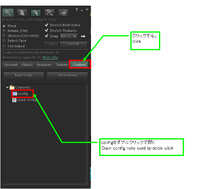
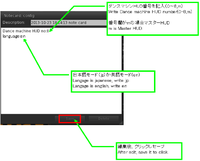
3)Takeして画面に貼り付けて位置を調整して完了。ダンスマシーンHUDはリセットされる。
Take it and attach display, Adjust it. it is complete. Dance machine HUD is reset.
3.ダンスマシーンの便利な使い方
How to use dance machine convenient.
1)ミラーボールとHUDの距離 最大100mです。
この範囲に最大9個ダンスマシーンが設置できます。
Max distance between mirror ball and HUD is 100m.
In a dance area, when you set up it, max dance machine quantity is 9.

2)HUDの2個使い+マスターHUD
How to use two HUD + master HUD
マスターHUDは、2つのダンスマシーンをシンクロ再生させられます、他メニューを同時に指令できます。
The master HUD can control two dance machine synchronously. The HUD order two dance machine about another menu.

3)ミラーボール色 HUDのconfigボタンからダイアログメニュー内に編集ボタンがあります。
About color of mirror ball, there is button dialog menu from config button of hud.

4)ダンスマシーン装着時
ダンスマシーンをオーナーが装着すれば、どこでもダンスが出来ます。
If you attach dance machine on body, you can dance everywhere.

5)グループモード
HUDのeverbody又はgroupボタンをクリックで切り替えられます。groupモードはダンスマシーン
と同じグループメンバーのみダンスが出来ます。
Group mode
You can change everybody or group by click hud's everybody button or group button.
6)HUDのボタン説明
Explanation of HUD button.

7)sitplate
添付されているシットプレートを使えば、フォーメションを組めます。
If you use sit plate, you can formation dance.
C.M.G sit plate multi Vx.x/C.M.G sit plate single Vx.x


8)invite ダンス招待

・注意
ダンスマシーン(C.M.G_DanceMachine_Vx.x)をミラーボールという記述があります。
ダンスマシーンHUD(C.M.G Dance_machine_HUD V1.0(wear me))をHUDという記述があります。
note
Dance Machine to be C.M.G_DanceMachine_Vx.x, or mirror ball.
Dance Machine HUD to be C.M.G Dance_machine_HUD V1.0(wear me), or HUD.
・質問は本ブログにコメントしてください。
The question etc. : comment on this blog.
2014年08月10日
C.M.G ダンスマシン
本商品は、イベント会場やクラブにREZしたり装着したりして使える
シンクロダンスマシーンです。
HUDは、アニメーションの再生を自由自在にコントロール、ダンス招待
や登録アバター書き出しも可能。
ミラーボールとHUDをそれぞれ2つ使えば、ダンス中に再生アニメ
ーションを片方のマシーンで切り替えスイッチすることですばやくダンス
を切り替え、DJさんが流す曲に小気味良く合わせられます プレイリストから選択
プレイリストから選択
マスターHUDを使うことでマルチにダンスマシーンをシンクロ。
添付のsit plate multiやsit plate singleに座って、不要なアニメを停止、
フォーメーションを組んだり出来ます。
mokaさん作を借用しました。ありがとうございます。注:販売しているダンスマシーンにはこのアニメーションはありません。 下の動画と同時視聴で音も入ります。
販売場所
http://maps.secondlife.com/secondlife/Bassett/159/3/257


・仕 様
1)シンクロ機能 最大5~33アバター(オーナー含む)
2)アニメーション再生開始/停止/巻き戻し/先送り/一時停止
3)ランダム再生機能
4)プレイリストによるシーケンス再生(リピート再生/サイクル
停止)
5)最大20アニメーション/1プレイリスト
6)プレイリスト 8種類
7)最大再生時間99.9秒/1アニメーション
8)暖機機能
9)グループメンバー選択機能
10)ミラーボールの色/エフェクト切り替え機能
11)ダンス招待機能(アバターを選択可)
12)HUDとミラーボールの最大通信距離 100m
13)ダンスエリア ミラーボールから100m以内 同一SIM内
14)ダンスマシーンは、同一ダンスエリアに9個まで
・使用方法概略 ランダム再生
ミラーボール(C.M.G _DanceMachine_xx_Vx.x)を土地にレズ
アニメーションを入れます。(ミラーボールにカーソルを合わせ
右クリックしてeditを選択、Contentタブを選択してInventryから
アニメをドラッグ&ドロップ)。Takeして、再度Rez又は肩等に装
着します。装着すると透明になります。編集機能で高さや大きさを調
整してください。ミラーボールをタッチしてダイアログが出たらYES
をクリックでダンス開始。必要に応じてHUDは、画面に貼り付けて
使ってください。
ダンス停止は、/99 stopかstop stop stopをチャットに書くか再タッチです。
・アニメショーンSIM
1)MyANIMATION - AO NEW DANCES DANC, Luxor City (125, 157, 23)
http://maps.secondlife.com/secondlife/Newtown/94/232/25
2)Sine Wave Island, Sine Wave Island (87, 136, 33)
http://maps.secondlife.com/secondlife/Sine%20Wave%20Island/48/19/23
・質問は本ブログにコメントしてください。
C.M.G ダンスマシーンの使い方
How to use C.M.G Dance Machine
1.ダンスマシーンのセットアップ
Set up Dance Machine
1)土地にレズして編集をする。
Rez it, edit it.

2)チーム名の入力
input team name.
Description内にダンスチーム名を入れると、ダンス開始時等に番号とアバター名が書き出されます。
Plese write dance team name in description, then avatar name is printed on chat when start dance.

3)ダンスマシーンの番号と言語の編集
同じダンスエリアに最大9個のダンスマシーンが配置できます。HUDで個別に
操作するために番号0~8をノートカード(config)に記録しておきます。
チャット欄に書き出される主なメッセージの言語を選択しておきます。
Max dane machine quantity is 9 at same dance area.
You need write dance machine number(0-8) note card named config for HUD operation.
Select language jp(japanese) or en(english).

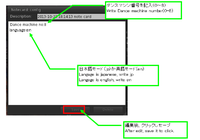
4)アニメーションインストール
ダンスマシーンにインベントリーからアニメーションをドラッグ&ドロップして登録します。
Install animation to dance machine from inventry by drag & drop.
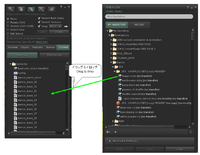
5)プレイリストの編集
8種類のプレイリストがあります。Rez後、デフォルトでplaylist_0のノートカードが読み込まれます。
以下のように編集してください。 プレイリスト番号とジャンルはHUDに表示されカレントプレイリストが解ります。
There are 8 playlists. After rez,the machine readnote card of playlist_0.
Playlist name and genre are displayed on HUD. You look current playlist easily.

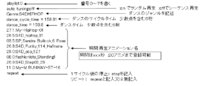 ランダム再生の場合、アニメーション名は記述しなくて良いです。Content内アニメから最大10個をランダムに選択される。
ランダム再生の場合、アニメーション名は記述しなくて良いです。Content内アニメから最大10個をランダムに選択される。
Case of random play, no need to write animation name. The machine reed it from content automatically.

6)Takeして再Rezし位置を調整して完了。ダンスマシーンはリセットされる。
Take it and re rez, Adjust it. it is complete. Dance machine is reset.
2.ダンスマシーンHUDのセットアップ
Set up Dance Machine HUD.
1)土地にレズして編集をする。
Edit it by rez on land.
2)ダンスマシーンHUDの番号と言語の編集
Edit HUD number and language.
同じダンスエリアに最大9個のダンスマシーンが配置できます。HUDで個別に
操作するために番号0~8をノートカード(config)に記録しておきダンスマシーン
に対応させます。番号欄にmを書くとマスターHUDになり、複数のダンスマシーン
を同時にコントロールできます。
チャット欄に書き出される主なメッセージの言語を選択しておきます。
Max dane machine quantity is 9 at same dance area.
You need to write hud number on note card named config, the hud is controled same number dance machine.
If you write m, the hud become master hud, the master hud can control multi dance machines.
Select language jp(japanese) or en(english).
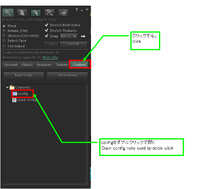
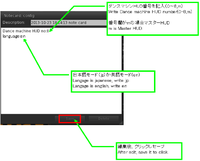
3)Takeして画面に貼り付けて位置を調整して完了。ダンスマシーンHUDはリセットされる。
Take it and attach display, Adjust it. it is complete. Dance machine HUD is reset.
3.ダンスマシーンの便利な使い方
How to use dance machine convenient.
1)ミラーボールとHUDの距離 最大100mです。
この範囲に最大9個ダンスマシーンが設置できます。
Max distance between mirror ball and HUD is 100m.
In a dance area, when you set up it, max dance machine quantity is 9.

2)HUDの2個使い+マスターHUD
How to use two HUD + master HUD
マスターHUDは、2つのダンスマシーンをシンクロ再生させられます、他メニューを同時に指令できます。
The master HUD can control two dance machine synchronously. The HUD order two dance machine about another menu.

3)ミラーボール色 HUDのconfigボタンからダイアログメニュー内に編集ボタンがあります。
About color of mirror ball, there is button dialog menu from config button of hud.

4)ダンスマシーン装着時
ダンスマシーンをオーナーが装着すれば、どこでもダンスが出来ます。
If you attach dance machine on body, you can dance everywhere.

5)グループモード
HUDのeverbody又はgroupボタンをクリックで切り替えられます。groupモードはダンスマシーン
と同じグループメンバーのみダンスが出来ます。
Group mode
You can change everybody or group by click hud's everybody button or group button.
6)HUDのボタン説明
Explanation of HUD button.

7)sitplate
添付されているシットプレートを使えば、フォーメションを組めます。
If you use sit plate, you can formation dance.
C.M.G sit plate multi Vx.x/C.M.G sit plate single Vx.x


8)invite ダンス招待

・注意
ダンスマシーン(C.M.G_DanceMachine_Vx.x)をミラーボールという記述があります。
ダンスマシーンHUD(C.M.G Dance_machine_HUD V1.0(wear me))をHUDという記述があります。
note
Dance Machine to be C.M.G_DanceMachine_Vx.x, or mirror ball.
Dance Machine HUD to be C.M.G Dance_machine_HUD V1.0(wear me), or HUD.
・質問は本ブログにコメントしてください。
The question etc. : comment on this blog.
本商品は、イベント会場やクラブにREZしたり装着したりして使える
シンクロダンスマシーンです。
HUDは、アニメーションの再生を自由自在にコントロール、ダンス招待
や登録アバター書き出しも可能。
ミラーボールとHUDをそれぞれ2つ使えば、ダンス中に再生アニメ
ーションを片方のマシーンで切り替えスイッチすることですばやくダンス
を切り替え、DJさんが流す曲に小気味良く合わせられます
 プレイリストから選択
プレイリストから選択マスターHUDを使うことでマルチにダンスマシーンをシンクロ。
添付のsit plate multiやsit plate singleに座って、不要なアニメを停止、
フォーメーションを組んだり出来ます。
ダンスマシーンを使ったイメージ動画
mokaさん作を借用しました。ありがとうございます。注:販売しているダンスマシーンにはこのアニメーションはありません。 下の動画と同時視聴で音も入ります。
販売場所
http://maps.secondlife.com/secondlife/Bassett/159/3/257


・仕 様
1)シンクロ機能 最大5~33アバター(オーナー含む)
2)アニメーション再生開始/停止/巻き戻し/先送り/一時停止
3)ランダム再生機能
4)プレイリストによるシーケンス再生(リピート再生/サイクル
停止)
5)最大20アニメーション/1プレイリスト
6)プレイリスト 8種類
7)最大再生時間99.9秒/1アニメーション
8)暖機機能
9)グループメンバー選択機能
10)ミラーボールの色/エフェクト切り替え機能
11)ダンス招待機能(アバターを選択可)
12)HUDとミラーボールの最大通信距離 100m
13)ダンスエリア ミラーボールから100m以内 同一SIM内
14)ダンスマシーンは、同一ダンスエリアに9個まで
・使用方法概略 ランダム再生
ミラーボール(C.M.G _DanceMachine_xx_Vx.x)を土地にレズ
アニメーションを入れます。(ミラーボールにカーソルを合わせ
右クリックしてeditを選択、Contentタブを選択してInventryから
アニメをドラッグ&ドロップ)。Takeして、再度Rez又は肩等に装
着します。装着すると透明になります。編集機能で高さや大きさを調
整してください。ミラーボールをタッチしてダイアログが出たらYES
をクリックでダンス開始。必要に応じてHUDは、画面に貼り付けて
使ってください。
ダンス停止は、/99 stopかstop stop stopをチャットに書くか再タッチです。
・アニメショーンSIM
1)MyANIMATION - AO NEW DANCES DANC, Luxor City (125, 157, 23)
http://maps.secondlife.com/secondlife/Newtown/94/232/25
2)Sine Wave Island, Sine Wave Island (87, 136, 33)
http://maps.secondlife.com/secondlife/Sine%20Wave%20Island/48/19/23
・質問は本ブログにコメントしてください。
C.M.G ダンスマシーンの使い方
How to use C.M.G Dance Machine
1.ダンスマシーンのセットアップ
Set up Dance Machine
1)土地にレズして編集をする。
Rez it, edit it.

2)チーム名の入力
input team name.
Description内にダンスチーム名を入れると、ダンス開始時等に番号とアバター名が書き出されます。
Plese write dance team name in description, then avatar name is printed on chat when start dance.

3)ダンスマシーンの番号と言語の編集
同じダンスエリアに最大9個のダンスマシーンが配置できます。HUDで個別に
操作するために番号0~8をノートカード(config)に記録しておきます。
チャット欄に書き出される主なメッセージの言語を選択しておきます。
Max dane machine quantity is 9 at same dance area.
You need write dance machine number(0-8) note card named config for HUD operation.
Select language jp(japanese) or en(english).

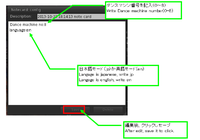
4)アニメーションインストール
ダンスマシーンにインベントリーからアニメーションをドラッグ&ドロップして登録します。
Install animation to dance machine from inventry by drag & drop.
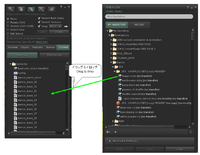
5)プレイリストの編集
8種類のプレイリストがあります。Rez後、デフォルトでplaylist_0のノートカードが読み込まれます。
以下のように編集してください。 プレイリスト番号とジャンルはHUDに表示されカレントプレイリストが解ります。
There are 8 playlists. After rez,the machine readnote card of playlist_0.
Playlist name and genre are displayed on HUD. You look current playlist easily.

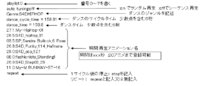 ランダム再生の場合、アニメーション名は記述しなくて良いです。Content内アニメから最大10個をランダムに選択される。
ランダム再生の場合、アニメーション名は記述しなくて良いです。Content内アニメから最大10個をランダムに選択される。Case of random play, no need to write animation name. The machine reed it from content automatically.

6)Takeして再Rezし位置を調整して完了。ダンスマシーンはリセットされる。
Take it and re rez, Adjust it. it is complete. Dance machine is reset.
2.ダンスマシーンHUDのセットアップ
Set up Dance Machine HUD.
1)土地にレズして編集をする。
Edit it by rez on land.
2)ダンスマシーンHUDの番号と言語の編集
Edit HUD number and language.
同じダンスエリアに最大9個のダンスマシーンが配置できます。HUDで個別に
操作するために番号0~8をノートカード(config)に記録しておきダンスマシーン
に対応させます。番号欄にmを書くとマスターHUDになり、複数のダンスマシーン
を同時にコントロールできます。
チャット欄に書き出される主なメッセージの言語を選択しておきます。
Max dane machine quantity is 9 at same dance area.
You need to write hud number on note card named config, the hud is controled same number dance machine.
If you write m, the hud become master hud, the master hud can control multi dance machines.
Select language jp(japanese) or en(english).
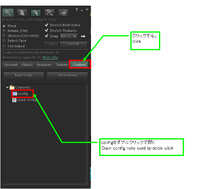
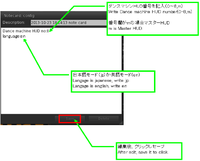
3)Takeして画面に貼り付けて位置を調整して完了。ダンスマシーンHUDはリセットされる。
Take it and attach display, Adjust it. it is complete. Dance machine HUD is reset.
3.ダンスマシーンの便利な使い方
How to use dance machine convenient.
1)ミラーボールとHUDの距離 最大100mです。
この範囲に最大9個ダンスマシーンが設置できます。
Max distance between mirror ball and HUD is 100m.
In a dance area, when you set up it, max dance machine quantity is 9.

2)HUDの2個使い+マスターHUD
How to use two HUD + master HUD
マスターHUDは、2つのダンスマシーンをシンクロ再生させられます、他メニューを同時に指令できます。
The master HUD can control two dance machine synchronously. The HUD order two dance machine about another menu.

3)ミラーボール色 HUDのconfigボタンからダイアログメニュー内に編集ボタンがあります。
About color of mirror ball, there is button dialog menu from config button of hud.

4)ダンスマシーン装着時
ダンスマシーンをオーナーが装着すれば、どこでもダンスが出来ます。
If you attach dance machine on body, you can dance everywhere.

5)グループモード
HUDのeverbody又はgroupボタンをクリックで切り替えられます。groupモードはダンスマシーン
と同じグループメンバーのみダンスが出来ます。
Group mode
You can change everybody or group by click hud's everybody button or group button.
6)HUDのボタン説明
Explanation of HUD button.

7)sitplate
添付されているシットプレートを使えば、フォーメションを組めます。
If you use sit plate, you can formation dance.
C.M.G sit plate multi Vx.x/C.M.G sit plate single Vx.x


8)invite ダンス招待

・注意
ダンスマシーン(C.M.G_DanceMachine_Vx.x)をミラーボールという記述があります。
ダンスマシーンHUD(C.M.G Dance_machine_HUD V1.0(wear me))をHUDという記述があります。
note
Dance Machine to be C.M.G_DanceMachine_Vx.x, or mirror ball.
Dance Machine HUD to be C.M.G Dance_machine_HUD V1.0(wear me), or HUD.
・質問は本ブログにコメントしてください。
The question etc. : comment on this blog.
2014年08月10日
C.M.G ダンスマシン
本商品は、イベント会場やクラブにREZしたり装着したりして使える
シンクロダンスマシーンです。
HUDは、アニメーションの再生を自由自在にコントロール、ダンス招待
や登録アバター書き出しも可能。
ミラーボールとHUDをそれぞれ2つ使えば、ダンス中に再生アニメ
ーションを片方のマシーンで切り替えスイッチすることですばやくダンス
を切り替え、DJさんが流す曲に小気味良く合わせられます プレイリストから選択
プレイリストから選択
マスターHUDを使うことでマルチにダンスマシーンをシンクロ。
添付のsit plate multiやsit plate singleに座って、不要なアニメを停止、
フォーメーションを組んだり出来ます。
mokaさん作を借用しました。ありがとうございます。注:販売しているダンスマシーンにはこのアニメーションはありません。 下の動画と同時視聴で音も入ります。
販売場所
http://maps.secondlife.com/secondlife/Bassett/159/3/257


・仕 様
1)シンクロ機能 最大5~33アバター(オーナー含む)
2)アニメーション再生開始/停止/巻き戻し/先送り/一時停止
3)ランダム再生機能
4)プレイリストによるシーケンス再生(リピート再生/サイクル
停止)
5)最大20アニメーション/1プレイリスト
6)プレイリスト 8種類
7)最大再生時間99.9秒/1アニメーション
8)暖機機能
9)グループメンバー選択機能
10)ミラーボールの色/エフェクト切り替え機能
11)ダンス招待機能(アバターを選択可)
12)HUDとミラーボールの最大通信距離 100m
13)ダンスエリア ミラーボールから100m以内 同一SIM内
14)ダンスマシーンは、同一ダンスエリアに9個まで
・使用方法概略 ランダム再生
ミラーボール(C.M.G _DanceMachine_xx_Vx.x)を土地にレズ
アニメーションを入れます。(ミラーボールにカーソルを合わせ
右クリックしてeditを選択、Contentタブを選択してInventryから
アニメをドラッグ&ドロップ)。Takeして、再度Rez又は肩等に装
着します。装着すると透明になります。編集機能で高さや大きさを調
整してください。ミラーボールをタッチしてダイアログが出たらYES
をクリックでダンス開始。必要に応じてHUDは、画面に貼り付けて
使ってください。
ダンス停止は、/99 stopかstop stop stopをチャットに書くか再タッチです。
・アニメショーンSIM
1)MyANIMATION - AO NEW DANCES DANC, Luxor City (125, 157, 23)
http://maps.secondlife.com/secondlife/Newtown/94/232/25
2)Sine Wave Island, Sine Wave Island (87, 136, 33)
http://maps.secondlife.com/secondlife/Sine%20Wave%20Island/48/19/23
・質問は本ブログにコメントしてください。
C.M.G ダンスマシーンの使い方
How to use C.M.G Dance Machine
1.ダンスマシーンのセットアップ
Set up Dance Machine
1)土地にレズして編集をする。
Rez it, edit it.

2)チーム名の入力
input team name.
Description内にダンスチーム名を入れると、ダンス開始時等に番号とアバター名が書き出されます。
Plese write dance team name in description, then avatar name is printed on chat when start dance.

3)ダンスマシーンの番号と言語の編集
同じダンスエリアに最大9個のダンスマシーンが配置できます。HUDで個別に
操作するために番号0~8をノートカード(config)に記録しておきます。
チャット欄に書き出される主なメッセージの言語を選択しておきます。
Max dane machine quantity is 9 at same dance area.
You need write dance machine number(0-8) note card named config for HUD operation.
Select language jp(japanese) or en(english).

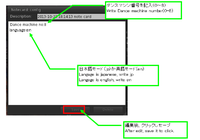
4)アニメーションインストール
ダンスマシーンにインベントリーからアニメーションをドラッグ&ドロップして登録します。
Install animation to dance machine from inventry by drag & drop.
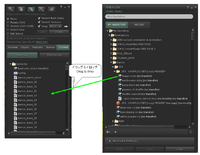
5)プレイリストの編集
8種類のプレイリストがあります。Rez後、デフォルトでplaylist_0のノートカードが読み込まれます。
以下のように編集してください。 プレイリスト番号とジャンルはHUDに表示されカレントプレイリストが解ります。
There are 8 playlists. After rez,the machine readnote card of playlist_0.
Playlist name and genre are displayed on HUD. You look current playlist easily.

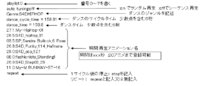 ランダム再生の場合、アニメーション名は記述しなくて良いです。Content内アニメから最大10個をランダムに選択される。
ランダム再生の場合、アニメーション名は記述しなくて良いです。Content内アニメから最大10個をランダムに選択される。
Case of random play, no need to write animation name. The machine reed it from content automatically.

6)Takeして再Rezし位置を調整して完了。ダンスマシーンはリセットされる。
Take it and re rez, Adjust it. it is complete. Dance machine is reset.
2.ダンスマシーンHUDのセットアップ
Set up Dance Machine HUD.
1)土地にレズして編集をする。
Edit it by rez on land.
2)ダンスマシーンHUDの番号と言語の編集
Edit HUD number and language.
同じダンスエリアに最大9個のダンスマシーンが配置できます。HUDで個別に
操作するために番号0~8をノートカード(config)に記録しておきダンスマシーン
に対応させます。番号欄にmを書くとマスターHUDになり、複数のダンスマシーン
を同時にコントロールできます。
チャット欄に書き出される主なメッセージの言語を選択しておきます。
Max dane machine quantity is 9 at same dance area.
You need to write hud number on note card named config, the hud is controled same number dance machine.
If you write m, the hud become master hud, the master hud can control multi dance machines.
Select language jp(japanese) or en(english).
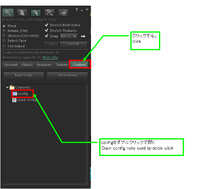
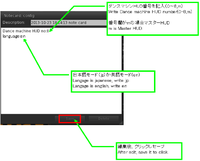
3)Takeして画面に貼り付けて位置を調整して完了。ダンスマシーンHUDはリセットされる。
Take it and attach display, Adjust it. it is complete. Dance machine HUD is reset.
3.ダンスマシーンの便利な使い方
How to use dance machine convenient.
1)ミラーボールとHUDの距離 最大100mです。
この範囲に最大9個ダンスマシーンが設置できます。
Max distance between mirror ball and HUD is 100m.
In a dance area, when you set up it, max dance machine quantity is 9.

2)HUDの2個使い+マスターHUD
How to use two HUD + master HUD
マスターHUDは、2つのダンスマシーンをシンクロ再生させられます、他メニューを同時に指令できます。
The master HUD can control two dance machine synchronously. The HUD order two dance machine about another menu.

3)ミラーボール色 HUDのconfigボタンからダイアログメニュー内に編集ボタンがあります。
About color of mirror ball, there is button dialog menu from config button of hud.

4)ダンスマシーン装着時
ダンスマシーンをオーナーが装着すれば、どこでもダンスが出来ます。
If you attach dance machine on body, you can dance everywhere.

5)グループモード
HUDのeverbody又はgroupボタンをクリックで切り替えられます。groupモードはダンスマシーン
と同じグループメンバーのみダンスが出来ます。
Group mode
You can change everybody or group by click hud's everybody button or group button.
6)HUDのボタン説明
Explanation of HUD button.

7)sitplate
添付されているシットプレートを使えば、フォーメションを組めます。
If you use sit plate, you can formation dance.
C.M.G sit plate multi Vx.x/C.M.G sit plate single Vx.x


8)invite ダンス招待

・注意
ダンスマシーン(C.M.G_DanceMachine_Vx.x)をミラーボールという記述があります。
ダンスマシーンHUD(C.M.G Dance_machine_HUD V1.0(wear me))をHUDという記述があります。
note
Dance Machine to be C.M.G_DanceMachine_Vx.x, or mirror ball.
Dance Machine HUD to be C.M.G Dance_machine_HUD V1.0(wear me), or HUD.
・質問は本ブログにコメントしてください。
The question etc. : comment on this blog.
本商品は、イベント会場やクラブにREZしたり装着したりして使える
シンクロダンスマシーンです。
HUDは、アニメーションの再生を自由自在にコントロール、ダンス招待
や登録アバター書き出しも可能。
ミラーボールとHUDをそれぞれ2つ使えば、ダンス中に再生アニメ
ーションを片方のマシーンで切り替えスイッチすることですばやくダンス
を切り替え、DJさんが流す曲に小気味良く合わせられます
 プレイリストから選択
プレイリストから選択マスターHUDを使うことでマルチにダンスマシーンをシンクロ。
添付のsit plate multiやsit plate singleに座って、不要なアニメを停止、
フォーメーションを組んだり出来ます。
ダンスマシーンを使ったイメージ動画
mokaさん作を借用しました。ありがとうございます。注:販売しているダンスマシーンにはこのアニメーションはありません。 下の動画と同時視聴で音も入ります。
販売場所
http://maps.secondlife.com/secondlife/Bassett/159/3/257


・仕 様
1)シンクロ機能 最大5~33アバター(オーナー含む)
2)アニメーション再生開始/停止/巻き戻し/先送り/一時停止
3)ランダム再生機能
4)プレイリストによるシーケンス再生(リピート再生/サイクル
停止)
5)最大20アニメーション/1プレイリスト
6)プレイリスト 8種類
7)最大再生時間99.9秒/1アニメーション
8)暖機機能
9)グループメンバー選択機能
10)ミラーボールの色/エフェクト切り替え機能
11)ダンス招待機能(アバターを選択可)
12)HUDとミラーボールの最大通信距離 100m
13)ダンスエリア ミラーボールから100m以内 同一SIM内
14)ダンスマシーンは、同一ダンスエリアに9個まで
・使用方法概略 ランダム再生
ミラーボール(C.M.G _DanceMachine_xx_Vx.x)を土地にレズ
アニメーションを入れます。(ミラーボールにカーソルを合わせ
右クリックしてeditを選択、Contentタブを選択してInventryから
アニメをドラッグ&ドロップ)。Takeして、再度Rez又は肩等に装
着します。装着すると透明になります。編集機能で高さや大きさを調
整してください。ミラーボールをタッチしてダイアログが出たらYES
をクリックでダンス開始。必要に応じてHUDは、画面に貼り付けて
使ってください。
ダンス停止は、/99 stopかstop stop stopをチャットに書くか再タッチです。
・アニメショーンSIM
1)MyANIMATION - AO NEW DANCES DANC, Luxor City (125, 157, 23)
http://maps.secondlife.com/secondlife/Newtown/94/232/25
2)Sine Wave Island, Sine Wave Island (87, 136, 33)
http://maps.secondlife.com/secondlife/Sine%20Wave%20Island/48/19/23
・質問は本ブログにコメントしてください。
C.M.G ダンスマシーンの使い方
How to use C.M.G Dance Machine
1.ダンスマシーンのセットアップ
Set up Dance Machine
1)土地にレズして編集をする。
Rez it, edit it.

2)チーム名の入力
input team name.
Description内にダンスチーム名を入れると、ダンス開始時等に番号とアバター名が書き出されます。
Plese write dance team name in description, then avatar name is printed on chat when start dance.

3)ダンスマシーンの番号と言語の編集
同じダンスエリアに最大9個のダンスマシーンが配置できます。HUDで個別に
操作するために番号0~8をノートカード(config)に記録しておきます。
チャット欄に書き出される主なメッセージの言語を選択しておきます。
Max dane machine quantity is 9 at same dance area.
You need write dance machine number(0-8) note card named config for HUD operation.
Select language jp(japanese) or en(english).

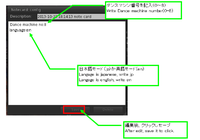
4)アニメーションインストール
ダンスマシーンにインベントリーからアニメーションをドラッグ&ドロップして登録します。
Install animation to dance machine from inventry by drag & drop.
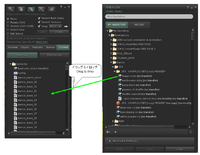
5)プレイリストの編集
8種類のプレイリストがあります。Rez後、デフォルトでplaylist_0のノートカードが読み込まれます。
以下のように編集してください。 プレイリスト番号とジャンルはHUDに表示されカレントプレイリストが解ります。
There are 8 playlists. After rez,the machine readnote card of playlist_0.
Playlist name and genre are displayed on HUD. You look current playlist easily.

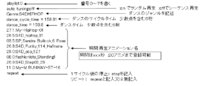 ランダム再生の場合、アニメーション名は記述しなくて良いです。Content内アニメから最大10個をランダムに選択される。
ランダム再生の場合、アニメーション名は記述しなくて良いです。Content内アニメから最大10個をランダムに選択される。Case of random play, no need to write animation name. The machine reed it from content automatically.

6)Takeして再Rezし位置を調整して完了。ダンスマシーンはリセットされる。
Take it and re rez, Adjust it. it is complete. Dance machine is reset.
2.ダンスマシーンHUDのセットアップ
Set up Dance Machine HUD.
1)土地にレズして編集をする。
Edit it by rez on land.
2)ダンスマシーンHUDの番号と言語の編集
Edit HUD number and language.
同じダンスエリアに最大9個のダンスマシーンが配置できます。HUDで個別に
操作するために番号0~8をノートカード(config)に記録しておきダンスマシーン
に対応させます。番号欄にmを書くとマスターHUDになり、複数のダンスマシーン
を同時にコントロールできます。
チャット欄に書き出される主なメッセージの言語を選択しておきます。
Max dane machine quantity is 9 at same dance area.
You need to write hud number on note card named config, the hud is controled same number dance machine.
If you write m, the hud become master hud, the master hud can control multi dance machines.
Select language jp(japanese) or en(english).
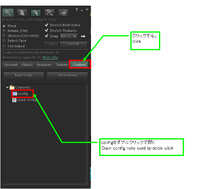
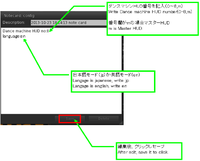
3)Takeして画面に貼り付けて位置を調整して完了。ダンスマシーンHUDはリセットされる。
Take it and attach display, Adjust it. it is complete. Dance machine HUD is reset.
3.ダンスマシーンの便利な使い方
How to use dance machine convenient.
1)ミラーボールとHUDの距離 最大100mです。
この範囲に最大9個ダンスマシーンが設置できます。
Max distance between mirror ball and HUD is 100m.
In a dance area, when you set up it, max dance machine quantity is 9.

2)HUDの2個使い+マスターHUD
How to use two HUD + master HUD
マスターHUDは、2つのダンスマシーンをシンクロ再生させられます、他メニューを同時に指令できます。
The master HUD can control two dance machine synchronously. The HUD order two dance machine about another menu.

3)ミラーボール色 HUDのconfigボタンからダイアログメニュー内に編集ボタンがあります。
About color of mirror ball, there is button dialog menu from config button of hud.

4)ダンスマシーン装着時
ダンスマシーンをオーナーが装着すれば、どこでもダンスが出来ます。
If you attach dance machine on body, you can dance everywhere.

5)グループモード
HUDのeverbody又はgroupボタンをクリックで切り替えられます。groupモードはダンスマシーン
と同じグループメンバーのみダンスが出来ます。
Group mode
You can change everybody or group by click hud's everybody button or group button.
6)HUDのボタン説明
Explanation of HUD button.

7)sitplate
添付されているシットプレートを使えば、フォーメションを組めます。
If you use sit plate, you can formation dance.
C.M.G sit plate multi Vx.x/C.M.G sit plate single Vx.x


8)invite ダンス招待

・注意
ダンスマシーン(C.M.G_DanceMachine_Vx.x)をミラーボールという記述があります。
ダンスマシーンHUD(C.M.G Dance_machine_HUD V1.0(wear me))をHUDという記述があります。
note
Dance Machine to be C.M.G_DanceMachine_Vx.x, or mirror ball.
Dance Machine HUD to be C.M.G Dance_machine_HUD V1.0(wear me), or HUD.
・質問は本ブログにコメントしてください。
The question etc. : comment on this blog.
2014年05月01日
C.M.G Dance Machine
This product is synchro Dance Machine which is used on
event place and dance club stage by rez or to attach on
body.
HUD can control animation easily and select playlist on
notecard and write registered avatars on chat.
If you use 2 Dance machines and 2 HUDs, when play dance,
another Dance machine is changed playlist, then switch to
play animation the Dance Machine, it can change genre of
dance quickly.
If you use master HUD, it can synqro 2 or over Dance
Machine.
When you rez and sit 「sit plate single」 or 「sit plate multi」,
needless animation is stopped and avatars can formation
dance.
Shop place
http://maps.secondlife.com/secondlife/Bassett/159/3/257


- Specifications
1) Synqro 5,9,17 or 33 avatars include owner
2) Play start, stop, rewinf, feed foward, pose
3) Rndom play
4) Play sequence by playlist on notecard
5) Max 20 animations per 1 playlist
6) Max 8 plylist
7) Max play time 99.9 sec per 1 animation
8) warm play function
9) Select group member function
10) Changeable Color and effect of mirror ball.
11) Selectable avatar invite dance function
12) Max between distance mirror ball and HUD is 100m
13) Dance area around mirror ball is 100m, Mirror ball and
avatar in same SIM.
14) Max dance machine number is 9 in the dance area.
introduce animation SIM
1)HUMANOID - DANCE ANIMATIONS // Motioncapture Animation Club
http://maps.secondlife.com/secondlife/HUMANOID/143/51/31
2)A&M MOCAP Animation Workshop Mainstore, Mocap Dancer
http://maps.secondlife.com/secondlife/Mocap%20Dancer/128/128/506
3)AKEYO DANCE ANIMATIONS & AO - MO, AKEYO (149, 74, 47)
http://maps.secondlife.com/secondlife/AKEYO/152/117/55
4)MyANIMATION - AO NEW DANCES DANC, Luxor City (125, 157, 23)
http://maps.secondlife.com/secondlife/Newtown/94/232/25
5)Henmations Mocap AO & Dance Anim, Newtown (93, 231, 25)
http://maps.secondlife.com/secondlife/Newtown/94/232/25
6)3FX Entertainment - Dances Anim, MoonLand (153, 60, 22)
http://maps.secondlife.com/secondlife/MoonLand/177/126/23
7)Vista Animations & Co ~ Animation MOCAP AO OVERRIDER & DANCES
http://maps.secondlife.com/secondlife/Vista%20Animations/95/128/24
8)STUDIO4D DANCE ANIMATIONS, STUDIO4D (124, 122, 25)
http://maps.secondlife.com/secondlife/STUDIO4D/125/123/25
9)MINISTRY OF MOTION, Mocap Dance , Nomasha Syaka (158, 168, 22)
http://maps.secondlife.com/secondlife/Dance%20Animations/159/169/22
10)Sine Wave Island, Sine Wave Island (87, 136, 33)
http://maps.secondlife.com/secondlife/Sine%20Wave%20Island/48/19/23
- Use random play
You rez mirror ball(C.M.G_DanceMachine_xx_Vx.x) on land
and install animation.(set cursor on mirror ball and right click,
select edit, select Content tab , drag and drop animation
from inventry).
Take it, reRez or attach on body. When attach
it, the mirror ball become clear. If you need, you have to
adjustment hight and size.
To touch it and click YES on dialog, start dance.
If you need, you attach HUD on screen.
If avatar needs to stop, type /99 stop or stop stop stop on
chat or touch mirror ball.
If you need reset, type /99 reset dance ball
- How to use C.M.G Dance Machine
1. Set up Dance Machine
1) Rez it, edit it.

2) input team name.
Plese write dance team name in description, then avatar name is printed on chat when start dance.

3) Max dane machine quantity is 9 at same dance area.
You need write dance machine number(0-8) note card named config for HUD operation.
Select language jp(japanese) or en(english).

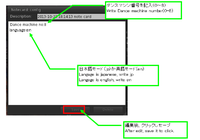
4) Install animation to dance machine from inventry by drag & drop.
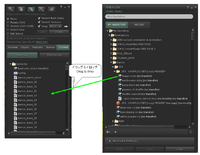
5)Edit playlist
There are 8 playlists. After rez,the machine readnote card of playlist_0.
Playlist name and genre are displayed on HUD. You look current playlist easily.

 Case of random play, no need to write animation name. The machine reed it from content automatically.
Case of random play, no need to write animation name. The machine reed it from content automatically.

6) Take it and re rez, Adjust it. it is complete. Dance machine is reset.
2. Set up Dance Machine HUD.
1) Edit it by rez on land.
2) Edit HUD number and language.
Max dane machine quantity is 9 at same dance area.
You need to write hud number on note card named config, the hud is controled same number dance machine.
If you write m, the hud become master hud, the master hud can control multi dance machines.
Select language jp(japanese) or en(english).
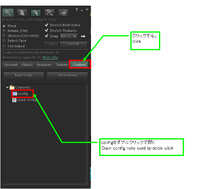
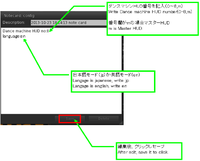
3) Take it and attach display, Adjust it. it is complete. Dance machine HUD is reset.
3. How to use dance machine convenient.
1) Max distance between mirror ball and HUD is 100m.
In a dance area, when you set up it, max dance machine quantity is 9.

2) How to use two HUD + master HUD
The master HUD can control two dance machine synchronously. The HUD order two dance machine about another menu.

3) About color of mirror ball, there is button dialog menu from config button of hud.

4)When you attach Dance Machine
If you attach dance machine on body, you can dance everywhere.

5)Group mode
You can change everybody or group by click hud's everybody button or group button.
6) Explanation of HUD button.

7) sitplate
If you use sit plate, you can formation dance.
C.M.G sit plate multi Vx.x/C.M.G sit plate single Vx.x


8) invite dance

- note
Dance Machine to be C.M.G_DanceMachine_Vx.x, or mirror ball.
Dance Machine HUD to be C.M.G Dance_machine_HUD V1.0(wear me), or HUD.
- The question etc. : comment on this blog.
This product is synchro Dance Machine which is used on
event place and dance club stage by rez or to attach on
body.
HUD can control animation easily and select playlist on
notecard and write registered avatars on chat.
If you use 2 Dance machines and 2 HUDs, when play dance,
another Dance machine is changed playlist, then switch to
play animation the Dance Machine, it can change genre of
dance quickly.
If you use master HUD, it can synqro 2 or over Dance
Machine.
When you rez and sit 「sit plate single」 or 「sit plate multi」,
needless animation is stopped and avatars can formation
dance.
Shop place
http://maps.secondlife.com/secondlife/Bassett/159/3/257


- Specifications
1) Synqro 5,9,17 or 33 avatars include owner
2) Play start, stop, rewinf, feed foward, pose
3) Rndom play
4) Play sequence by playlist on notecard
5) Max 20 animations per 1 playlist
6) Max 8 plylist
7) Max play time 99.9 sec per 1 animation
8) warm play function
9) Select group member function
10) Changeable Color and effect of mirror ball.
11) Selectable avatar invite dance function
12) Max between distance mirror ball and HUD is 100m
13) Dance area around mirror ball is 100m, Mirror ball and
avatar in same SIM.
14) Max dance machine number is 9 in the dance area.
introduce animation SIM
1)HUMANOID - DANCE ANIMATIONS // Motioncapture Animation Club
http://maps.secondlife.com/secondlife/HUMANOID/143/51/31
2)A&M MOCAP Animation Workshop Mainstore, Mocap Dancer
http://maps.secondlife.com/secondlife/Mocap%20Dancer/128/128/506
3)AKEYO DANCE ANIMATIONS & AO - MO, AKEYO (149, 74, 47)
http://maps.secondlife.com/secondlife/AKEYO/152/117/55
4)MyANIMATION - AO NEW DANCES DANC, Luxor City (125, 157, 23)
http://maps.secondlife.com/secondlife/Newtown/94/232/25
5)Henmations Mocap AO & Dance Anim, Newtown (93, 231, 25)
http://maps.secondlife.com/secondlife/Newtown/94/232/25
6)3FX Entertainment - Dances Anim, MoonLand (153, 60, 22)
http://maps.secondlife.com/secondlife/MoonLand/177/126/23
7)Vista Animations & Co ~ Animation MOCAP AO OVERRIDER & DANCES
http://maps.secondlife.com/secondlife/Vista%20Animations/95/128/24
8)STUDIO4D DANCE ANIMATIONS, STUDIO4D (124, 122, 25)
http://maps.secondlife.com/secondlife/STUDIO4D/125/123/25
9)MINISTRY OF MOTION, Mocap Dance , Nomasha Syaka (158, 168, 22)
http://maps.secondlife.com/secondlife/Dance%20Animations/159/169/22
10)Sine Wave Island, Sine Wave Island (87, 136, 33)
http://maps.secondlife.com/secondlife/Sine%20Wave%20Island/48/19/23
- Use random play
You rez mirror ball(C.M.G_DanceMachine_xx_Vx.x) on land
and install animation.(set cursor on mirror ball and right click,
select edit, select Content tab , drag and drop animation
from inventry).
Take it, reRez or attach on body. When attach
it, the mirror ball become clear. If you need, you have to
adjustment hight and size.
To touch it and click YES on dialog, start dance.
If you need, you attach HUD on screen.
If avatar needs to stop, type /99 stop or stop stop stop on
chat or touch mirror ball.
If you need reset, type /99 reset dance ball
- How to use C.M.G Dance Machine
1. Set up Dance Machine
1) Rez it, edit it.

2) input team name.
Plese write dance team name in description, then avatar name is printed on chat when start dance.

3) Max dane machine quantity is 9 at same dance area.
You need write dance machine number(0-8) note card named config for HUD operation.
Select language jp(japanese) or en(english).

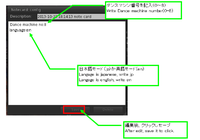
4) Install animation to dance machine from inventry by drag & drop.
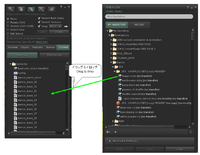
5)Edit playlist
There are 8 playlists. After rez,the machine readnote card of playlist_0.
Playlist name and genre are displayed on HUD. You look current playlist easily.

 Case of random play, no need to write animation name. The machine reed it from content automatically.
Case of random play, no need to write animation name. The machine reed it from content automatically.
6) Take it and re rez, Adjust it. it is complete. Dance machine is reset.
2. Set up Dance Machine HUD.
1) Edit it by rez on land.
2) Edit HUD number and language.
Max dane machine quantity is 9 at same dance area.
You need to write hud number on note card named config, the hud is controled same number dance machine.
If you write m, the hud become master hud, the master hud can control multi dance machines.
Select language jp(japanese) or en(english).
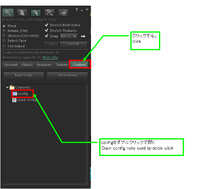
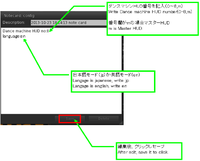
3) Take it and attach display, Adjust it. it is complete. Dance machine HUD is reset.
3. How to use dance machine convenient.
1) Max distance between mirror ball and HUD is 100m.
In a dance area, when you set up it, max dance machine quantity is 9.

2) How to use two HUD + master HUD
The master HUD can control two dance machine synchronously. The HUD order two dance machine about another menu.

3) About color of mirror ball, there is button dialog menu from config button of hud.

4)When you attach Dance Machine
If you attach dance machine on body, you can dance everywhere.

5)Group mode
You can change everybody or group by click hud's everybody button or group button.
6) Explanation of HUD button.

7) sitplate
If you use sit plate, you can formation dance.
C.M.G sit plate multi Vx.x/C.M.G sit plate single Vx.x


8) invite dance

- note
Dance Machine to be C.M.G_DanceMachine_Vx.x, or mirror ball.
Dance Machine HUD to be C.M.G Dance_machine_HUD V1.0(wear me), or HUD.
- The question etc. : comment on this blog.
2014年04月29日
C.M.G Dance Machine
This product is synchro Dance Machine which is used on
event place and dance club stage by rez or to attach on
body.
HUD can control animation easily and select playlist on
notecard and write registered avatars on chat.
If you use 2 Dance machines and 2 HUDs, when play dance,
another Dance machine is changed playlist, then switch to
play animation the Dance Machine, it can change genre of
dance quickly.
If you use master HUD, it can synqro 2 or over Dance
Machine.
When you rez and sit 「sit plate single」 or 「sit plate multi」,
needless animation is stopped and avatars can formation
dance.
Shop place
http://maps.secondlife.com/secondlife/Bassett/159/3/257


- Specifications
1) Synqro 5,9,17 or 33 avatars include owner
2) Play start, stop, rewinf, feed foward, pose
3) Rndom play
4) Play sequence by playlist on notecard
5) Max 20 animations per 1 playlist
6) Max 8 plylist
7) Max play time 99.9 sec per 1 animation
8) warm play function
9) Select group member function
10) Changeable Color and effect of mirror ball.
11) Selectable avatar invite dance function
12) Max between distance mirror ball and HUD is 100m
13) Dance area around mirror ball is 100m, Mirror ball and
avatar in same SIM.
14) Max dance machine number is 9 in the dance area.
introduce animation SIM
1)HUMANOID - DANCE ANIMATIONS // Motioncapture Animation Club
http://maps.secondlife.com/secondlife/HUMANOID/143/51/31
2)A&M MOCAP Animation Workshop Mainstore, Mocap Dancer
http://maps.secondlife.com/secondlife/Mocap%20Dancer/128/128/506
3)AKEYO DANCE ANIMATIONS & AO - MO, AKEYO (149, 74, 47)
http://maps.secondlife.com/secondlife/AKEYO/152/117/55
4)MyANIMATION - AO NEW DANCES DANC, Luxor City (125, 157, 23)
http://maps.secondlife.com/secondlife/Newtown/94/232/25
5)Henmations Mocap AO & Dance Anim, Newtown (93, 231, 25)
http://maps.secondlife.com/secondlife/Newtown/94/232/25
6)3FX Entertainment - Dances Anim, MoonLand (153, 60, 22)
http://maps.secondlife.com/secondlife/MoonLand/177/126/23
7)Vista Animations & Co ~ Animation MOCAP AO OVERRIDER & DANCES
http://maps.secondlife.com/secondlife/Vista%20Animations/95/128/24
8)STUDIO4D DANCE ANIMATIONS, STUDIO4D (124, 122, 25)
http://maps.secondlife.com/secondlife/STUDIO4D/125/123/25
9)MINISTRY OF MOTION, Mocap Dance , Nomasha Syaka (158, 168, 22)
http://maps.secondlife.com/secondlife/Dance%20Animations/159/169/22
10)Sine Wave Island, Sine Wave Island (87, 136, 33)
http://maps.secondlife.com/secondlife/Sine%20Wave%20Island/48/19/23
- Use random play
You rez mirror ball(C.M.G_DanceMachine_xx_Vx.x) on land
and install animation.(set cursor on mirror ball and right click,
select edit, select Content tab , drag and drop animation
from inventry).
Take it, reRez or attach on body. When attach
it, the mirror ball become clear. If you need, you have to
adjustment hight and size.
To touch it and click YES on dialog, start dance.
If you need, you attach HUD on screen.
If avatar needs to stop, type /99 stop or stop stop stop on
chat or touch mirror ball.
If you need reset, type /99 reset dance ball
- How to use C.M.G Dance Machine
1. Set up Dance Machine
1) Rez it, edit it.

2) input team name.
Plese write dance team name in description, then avatar name is printed on chat when start dance.

3) Max dane machine quantity is 9 at same dance area.
You need write dance machine number(0-8) note card named config for HUD operation.
Select language jp(japanese) or en(english).

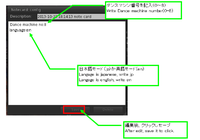
4) Install animation to dance machine from inventry by drag & drop.
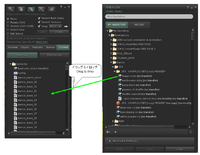
5)Edit playlist
There are 8 playlists. After rez,the machine readnote card of playlist_0.
Playlist name and genre are displayed on HUD. You look current playlist easily.

 Case of random play, no need to write animation name. The machine reed it from content automatically.
Case of random play, no need to write animation name. The machine reed it from content automatically.

6) Take it and re rez, Adjust it. it is complete. Dance machine is reset.
2. Set up Dance Machine HUD.
1) Edit it by rez on land.
2) Edit HUD number and language.
Max dane machine quantity is 9 at same dance area.
You need to write hud number on note card named config, the hud is controled same number dance machine.
If you write m, the hud become master hud, the master hud can control multi dance machines.
Select language jp(japanese) or en(english).
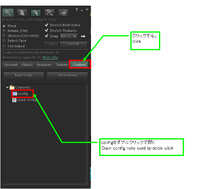
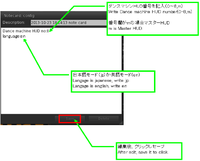
3) Take it and attach display, Adjust it. it is complete. Dance machine HUD is reset.
3. How to use dance machine convenient.
1) Max distance between mirror ball and HUD is 100m.
In a dance area, when you set up it, max dance machine quantity is 9.

2) How to use two HUD + master HUD
The master HUD can control two dance machine synchronously. The HUD order two dance machine about another menu.

3) About color of mirror ball, there is button dialog menu from config button of hud.

4)When you attach Dance Machine
If you attach dance machine on body, you can dance everywhere.

5)Group mode
You can change everybody or group by click hud's everybody button or group button.
6) Explanation of HUD button.

7) sitplate
If you use sit plate, you can formation dance.
C.M.G sit plate multi Vx.x/C.M.G sit plate single Vx.x


8) invite dance

- note
Dance Machine to be C.M.G_DanceMachine_Vx.x, or mirror ball.
Dance Machine HUD to be C.M.G Dance_machine_HUD V1.0(wear me), or HUD.
- The question etc. : comment on this blog.
This product is synchro Dance Machine which is used on
event place and dance club stage by rez or to attach on
body.
HUD can control animation easily and select playlist on
notecard and write registered avatars on chat.
If you use 2 Dance machines and 2 HUDs, when play dance,
another Dance machine is changed playlist, then switch to
play animation the Dance Machine, it can change genre of
dance quickly.
If you use master HUD, it can synqro 2 or over Dance
Machine.
When you rez and sit 「sit plate single」 or 「sit plate multi」,
needless animation is stopped and avatars can formation
dance.
Shop place
http://maps.secondlife.com/secondlife/Bassett/159/3/257


- Specifications
1) Synqro 5,9,17 or 33 avatars include owner
2) Play start, stop, rewinf, feed foward, pose
3) Rndom play
4) Play sequence by playlist on notecard
5) Max 20 animations per 1 playlist
6) Max 8 plylist
7) Max play time 99.9 sec per 1 animation
8) warm play function
9) Select group member function
10) Changeable Color and effect of mirror ball.
11) Selectable avatar invite dance function
12) Max between distance mirror ball and HUD is 100m
13) Dance area around mirror ball is 100m, Mirror ball and
avatar in same SIM.
14) Max dance machine number is 9 in the dance area.
introduce animation SIM
1)HUMANOID - DANCE ANIMATIONS // Motioncapture Animation Club
http://maps.secondlife.com/secondlife/HUMANOID/143/51/31
2)A&M MOCAP Animation Workshop Mainstore, Mocap Dancer
http://maps.secondlife.com/secondlife/Mocap%20Dancer/128/128/506
3)AKEYO DANCE ANIMATIONS & AO - MO, AKEYO (149, 74, 47)
http://maps.secondlife.com/secondlife/AKEYO/152/117/55
4)MyANIMATION - AO NEW DANCES DANC, Luxor City (125, 157, 23)
http://maps.secondlife.com/secondlife/Newtown/94/232/25
5)Henmations Mocap AO & Dance Anim, Newtown (93, 231, 25)
http://maps.secondlife.com/secondlife/Newtown/94/232/25
6)3FX Entertainment - Dances Anim, MoonLand (153, 60, 22)
http://maps.secondlife.com/secondlife/MoonLand/177/126/23
7)Vista Animations & Co ~ Animation MOCAP AO OVERRIDER & DANCES
http://maps.secondlife.com/secondlife/Vista%20Animations/95/128/24
8)STUDIO4D DANCE ANIMATIONS, STUDIO4D (124, 122, 25)
http://maps.secondlife.com/secondlife/STUDIO4D/125/123/25
9)MINISTRY OF MOTION, Mocap Dance , Nomasha Syaka (158, 168, 22)
http://maps.secondlife.com/secondlife/Dance%20Animations/159/169/22
10)Sine Wave Island, Sine Wave Island (87, 136, 33)
http://maps.secondlife.com/secondlife/Sine%20Wave%20Island/48/19/23
- Use random play
You rez mirror ball(C.M.G_DanceMachine_xx_Vx.x) on land
and install animation.(set cursor on mirror ball and right click,
select edit, select Content tab , drag and drop animation
from inventry).
Take it, reRez or attach on body. When attach
it, the mirror ball become clear. If you need, you have to
adjustment hight and size.
To touch it and click YES on dialog, start dance.
If you need, you attach HUD on screen.
If avatar needs to stop, type /99 stop or stop stop stop on
chat or touch mirror ball.
If you need reset, type /99 reset dance ball
- How to use C.M.G Dance Machine
1. Set up Dance Machine
1) Rez it, edit it.

2) input team name.
Plese write dance team name in description, then avatar name is printed on chat when start dance.

3) Max dane machine quantity is 9 at same dance area.
You need write dance machine number(0-8) note card named config for HUD operation.
Select language jp(japanese) or en(english).

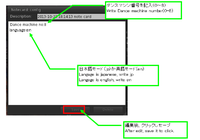
4) Install animation to dance machine from inventry by drag & drop.
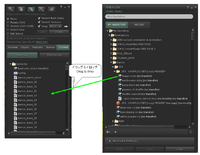
5)Edit playlist
There are 8 playlists. After rez,the machine readnote card of playlist_0.
Playlist name and genre are displayed on HUD. You look current playlist easily.

 Case of random play, no need to write animation name. The machine reed it from content automatically.
Case of random play, no need to write animation name. The machine reed it from content automatically.
6) Take it and re rez, Adjust it. it is complete. Dance machine is reset.
2. Set up Dance Machine HUD.
1) Edit it by rez on land.
2) Edit HUD number and language.
Max dane machine quantity is 9 at same dance area.
You need to write hud number on note card named config, the hud is controled same number dance machine.
If you write m, the hud become master hud, the master hud can control multi dance machines.
Select language jp(japanese) or en(english).
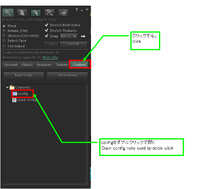
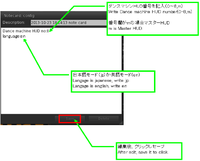
3) Take it and attach display, Adjust it. it is complete. Dance machine HUD is reset.
3. How to use dance machine convenient.
1) Max distance between mirror ball and HUD is 100m.
In a dance area, when you set up it, max dance machine quantity is 9.

2) How to use two HUD + master HUD
The master HUD can control two dance machine synchronously. The HUD order two dance machine about another menu.

3) About color of mirror ball, there is button dialog menu from config button of hud.

4)When you attach Dance Machine
If you attach dance machine on body, you can dance everywhere.

5)Group mode
You can change everybody or group by click hud's everybody button or group button.
6) Explanation of HUD button.

7) sitplate
If you use sit plate, you can formation dance.
C.M.G sit plate multi Vx.x/C.M.G sit plate single Vx.x


8) invite dance

- note
Dance Machine to be C.M.G_DanceMachine_Vx.x, or mirror ball.
Dance Machine HUD to be C.M.G Dance_machine_HUD V1.0(wear me), or HUD.
- The question etc. : comment on this blog.
2014年04月28日
C.M.G Dance Machine
This product is synchro Dance Machine which is used on
event place and dance club stage by rez or to attach on
body.
HUD can control animation easily and select playlist on
notecard and write registered avatars on chat.
If you use 2 Dance machines and 2 HUDs, when play dance,
another Dance machine is changed playlist, then switch to
play animation the Dance Machine, it can change genre of
dance quickly.
If you use master HUD, it can synqro 2 or over Dance
Machine.
When you rez and sit 「sit plate single」 or 「sit plate multi」,
needless animation is stopped and avatars can formation
dance.
Shop place
http://maps.secondlife.com/secondlife/Bassett/159/3/257


- Specifications
1) Synqro 5 or 33 avatars include owner
2) Play start, stop, rewinf, feed foward, pose
3) Rndom play
4) Play sequence by playlist on notecard
5) Max 20 animations per 1 playlist
6) Max 8 plylist
7) Max play time 99.9 sec per 1 animation
8) warm play function
9) Select group member function
10) Changeable Color and effect of mirror ball.
11) Selectable avatar invite dance function
12) Max between distance mirror ball and HUD is 100m
13) Dance area around mirror ball is 100m, Mirror ball and
avatar in same SIM.
14) Max dance machine number is 9 in the dance area.
15)include Global illumination function.
- Use random play
You rez mirror ball(C.M.G _DanceMachine_xx_Vx.x) on land
and install animation.(set cursor on mirror ball and right click,
select edit, select Content tab , drag and drop animation
from inventry).
Take it, reRez or attach on body. When attach
it, the mirror ball become clear. If you need, you have to
adjustment hight and size.
To touch it and click YES on dialog, start dance.
If you need, you attach HUD on screen.
If avatar needs to stop, type /99 stop or stop stop stop on
chat or touch mirror ball.
If you need reset, type /99 reset dance ball
- How to use C.M.G Dance Machine
1. Set up Dance Machine
1) Rez it, edit it.

2) input team name.
Plese write dance team name in description, then avatar name is printed on chat when start dance.

3) Max dane machine quantity is 9 at same dance area.
You need write dance machine number(0-8) note card named config for HUD operation.
Select language jp(japanese) or en(english).

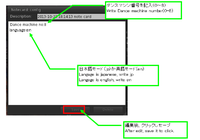
4) Install animation to dance machine from inventry by drag & drop.
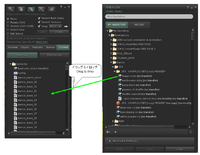
5)Edit playlist
There are 8 playlists. After rez,the machine readnote card of playlist_0.
Playlist name and genre are displayed on HUD. You look current playlist easily.

 Case of random play, no need to write animation name. The machine reed it from content automatically.
Case of random play, no need to write animation name. The machine reed it from content automatically.

6) Take it and re rez, Adjust it. it is complete. Dance machine is reset.
2. Set up Dance Machine HUD.
1) Edit it by rez on land.
2) Edit HUD number and language.
Max dane machine quantity is 9 at same dance area.
You need to write hud number on note card named config, the hud is controled same number dance machine.
If you write m, the hud become master hud, the master hud can control multi dance machines.
Select language jp(japanese) or en(english).
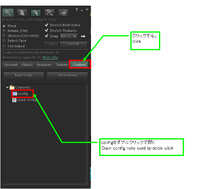
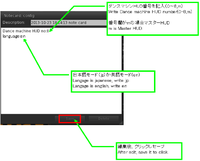
3) Take it and attach display, Adjust it. it is complete. Dance machine HUD is reset.
3. How to use dance machine convenient.
1) Max distance between mirror ball and HUD is 100m.
In a dance area, when you set up it, max dance machine quantity is 9.

2) How to use two HUD + master HUD
The master HUD can control two dance machine synchronously. The HUD order two dance machine about another menu.

3) About color of mirror ball, there is button dialog menu from config button of hud.

4)When you attach Dance Machine
If you attach dance machine on body, you can dance everywhere.

5)Group mode
You can change everybody or group by click hud's everybody button or group button.
6) Explanation of HUD button.

7) sitplate
If you use sit plate, you can formation dance.
C.M.G sit plate multi Vx.x/C.M.G sit plate single Vx.x


8) invite dance

- note
Dance Machine to be C.M.G_DanceMachine_Vx.x, or mirror ball.
Dance Machine HUD to be C.M.G Dance_machine_HUD V1.2(wear me), or HUD.
- The question etc. : comment on this blog or IM to creator.
This product is synchro Dance Machine which is used on
event place and dance club stage by rez or to attach on
body.
HUD can control animation easily and select playlist on
notecard and write registered avatars on chat.
If you use 2 Dance machines and 2 HUDs, when play dance,
another Dance machine is changed playlist, then switch to
play animation the Dance Machine, it can change genre of
dance quickly.
If you use master HUD, it can synqro 2 or over Dance
Machine.
When you rez and sit 「sit plate single」 or 「sit plate multi」,
needless animation is stopped and avatars can formation
dance.
Shop place
http://maps.secondlife.com/secondlife/Bassett/159/3/257


- Specifications
1) Synqro 5 or 33 avatars include owner
2) Play start, stop, rewinf, feed foward, pose
3) Rndom play
4) Play sequence by playlist on notecard
5) Max 20 animations per 1 playlist
6) Max 8 plylist
7) Max play time 99.9 sec per 1 animation
8) warm play function
9) Select group member function
10) Changeable Color and effect of mirror ball.
11) Selectable avatar invite dance function
12) Max between distance mirror ball and HUD is 100m
13) Dance area around mirror ball is 100m, Mirror ball and
avatar in same SIM.
14) Max dance machine number is 9 in the dance area.
15)include Global illumination function.
- Use random play
You rez mirror ball(C.M.G _DanceMachine_xx_Vx.x) on land
and install animation.(set cursor on mirror ball and right click,
select edit, select Content tab , drag and drop animation
from inventry).
Take it, reRez or attach on body. When attach
it, the mirror ball become clear. If you need, you have to
adjustment hight and size.
To touch it and click YES on dialog, start dance.
If you need, you attach HUD on screen.
If avatar needs to stop, type /99 stop or stop stop stop on
chat or touch mirror ball.
If you need reset, type /99 reset dance ball
- How to use C.M.G Dance Machine
1. Set up Dance Machine
1) Rez it, edit it.

2) input team name.
Plese write dance team name in description, then avatar name is printed on chat when start dance.

3) Max dane machine quantity is 9 at same dance area.
You need write dance machine number(0-8) note card named config for HUD operation.
Select language jp(japanese) or en(english).

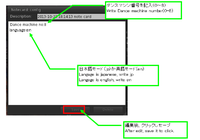
4) Install animation to dance machine from inventry by drag & drop.
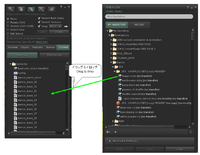
5)Edit playlist
There are 8 playlists. After rez,the machine readnote card of playlist_0.
Playlist name and genre are displayed on HUD. You look current playlist easily.

 Case of random play, no need to write animation name. The machine reed it from content automatically.
Case of random play, no need to write animation name. The machine reed it from content automatically.
6) Take it and re rez, Adjust it. it is complete. Dance machine is reset.
2. Set up Dance Machine HUD.
1) Edit it by rez on land.
2) Edit HUD number and language.
Max dane machine quantity is 9 at same dance area.
You need to write hud number on note card named config, the hud is controled same number dance machine.
If you write m, the hud become master hud, the master hud can control multi dance machines.
Select language jp(japanese) or en(english).
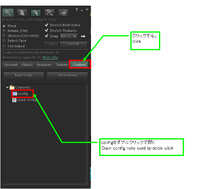
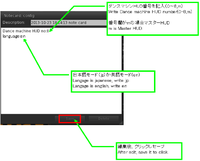
3) Take it and attach display, Adjust it. it is complete. Dance machine HUD is reset.
3. How to use dance machine convenient.
1) Max distance between mirror ball and HUD is 100m.
In a dance area, when you set up it, max dance machine quantity is 9.

2) How to use two HUD + master HUD
The master HUD can control two dance machine synchronously. The HUD order two dance machine about another menu.

3) About color of mirror ball, there is button dialog menu from config button of hud.

4)When you attach Dance Machine
If you attach dance machine on body, you can dance everywhere.

5)Group mode
You can change everybody or group by click hud's everybody button or group button.
6) Explanation of HUD button.

7) sitplate
If you use sit plate, you can formation dance.
C.M.G sit plate multi Vx.x/C.M.G sit plate single Vx.x


8) invite dance

- note
Dance Machine to be C.M.G_DanceMachine_Vx.x, or mirror ball.
Dance Machine HUD to be C.M.G Dance_machine_HUD V1.2(wear me), or HUD.
- The question etc. : comment on this blog or IM to creator.
2014年04月27日
C.M.G ダンスマシン
本商品は、イベント会場やクラブにREZしたり装着したりして使える
シンクロダンスマシーンです。
HUDは、アニメーションの再生を自由自在にコントロール、ダンス招待
や登録アバター書き出しも可能。
ミラーボールとHUDをそれぞれ2つ使えば、ダンス中に再生アニメ
ーションを片方のマシーンで切り替えスイッチすることですばやくダンス
を切り替え、DJさんが流す曲に小気味良く合わせられます プレイリストから選択
プレイリストから選択
マスターHUDを使うことでマルチにダンスマシーンをシンクロ。
添付のsit plate multiやsit plate singleに座って、不要なアニメを停止、
フォーメーションを組んだり出来ます。
販売場所
http://maps.secondlife.com/secondlife/Bassett/159/3/257


・仕 様
1)シンクロ機能 最大5~33アバター(オーナー含む)
2)アニメーション再生開始/停止/巻き戻し/先送り/一時停止
3)ランダム再生機能
4)プレイリストによるシーケンス再生(リピート再生/サイクル
停止)
5)最大20アニメーション/1プレイリスト
6)プレイリスト 8種類
7)最大再生時間99.9秒/1アニメーション
8)暖機機能
9)グループメンバー選択機能
10)ミラーボールの色/エフェクト切り替え機能
11)ダンス招待機能(アバターを選択可)
12)HUDとミラーボールの最大通信距離 100m
13)ダンスエリア ミラーボールから100m以内 同一SIM内
14)ダンスマシーンは、同一ダンスエリアに9個まで
・使用方法概略 ランダム再生
ミラーボール(C.M.G _DanceMachine_xx_Vx.x)を土地にレズ
アニメーションを入れます。(ミラーボールにカーソルを合わせ
右クリックしてeditを選択、Contentタブを選択してInventryから
アニメをドラッグ&ドロップ)。Takeして、再度Rez又は肩等に装
着します。装着すると透明になります。編集機能で高さや大きさを調
整してください。ミラーボールをタッチしてダイアログが出たらYES
をクリックでダンス開始。必要に応じてHUDは、画面に貼り付けて
使ってください。
ダンス停止は、/99 stopかstop stop stopをチャットに書くか再タッチです。
ダンスマシーンのリセットは、/99 reset dance ball

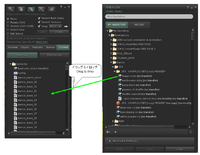

・アニメショーンSIMの紹介
introduce animation SIM
1)HUMANOID - DANCE ANIMATIONS // Motioncapture Animation Club
http://maps.secondlife.com/secondlife/HUMANOID/143/51/31
2)A&M MOCAP Animation Workshop Mainstore, Mocap Dancer
http://maps.secondlife.com/secondlife/Mocap%20Dancer/128/128/506
3)AKEYO DANCE ANIMATIONS & AO - MO, AKEYO (149, 74, 47)
http://maps.secondlife.com/secondlife/AKEYO/152/117/55
4)MyANIMATION - AO NEW DANCES DANC, Luxor City (125, 157, 23)
http://maps.secondlife.com/secondlife/Newtown/94/232/25
5)Henmations Mocap AO & Dance Anim, Newtown (93, 231, 25)
http://maps.secondlife.com/secondlife/Newtown/94/232/25
6)3FX Entertainment - Dances Anim, MoonLand (153, 60, 22)
http://maps.secondlife.com/secondlife/MoonLand/177/126/23
7)Vista Animations & Co ~ Animation MOCAP AO OVERRIDER & DANCES
http://maps.secondlife.com/secondlife/Vista%20Animations/95/128/24
8)STUDIO4D DANCE ANIMATIONS, STUDIO4D (124, 122, 25)
http://maps.secondlife.com/secondlife/STUDIO4D/125/123/25
9)MINISTRY OF MOTION, Mocap Dance , Nomasha Syaka (158, 168, 22)
http://maps.secondlife.com/secondlife/Dance%20Animations/159/169/22
10)Sine Wave Island, Sine Wave Island (87, 136, 33)
http://maps.secondlife.com/secondlife/Sine%20Wave%20Island/48/19/23
・質問は本ブログにコメントしてください。
C.M.G Dance Machine
This product is synchro Dance Machine which is used on
event place and dance club stage by rez or to attach on
body.
HUD can control animation easily and select playlist on
notecard and write registered avatars on chat.
If you use 2 Dance machines and 2 HUDs, when play dance,
another Dance machine is changed playlist, then switch to
play animation the Dance Machine, it can change genre of
dance quickly.
If you use master HUD, it can synqro 2 or over Dance
Machine.
When you rez and sit 「sit plate single」 or 「sit plate multi」,
needless animation is stopped and avatars can formation
dance.
- Specifications
1) Synqro 5 or 33 avatars include owner
2) Play start, stop, rewinf, feed foward, pose
3) Rndom play
4) Play sequence by playlist on notecard
5) Max 20 animations per 1 playlist
6) Max 8 plylist
7) Max play time 99.9 sec per 1 animation
8) warm play function
9) Select group member function
10) Changeable Color and effect of mirror ball.
11) Selectable avatar invite dance function
12) Max between distance mirror ball and HUD is 100m
13) Dance area around mirror ball is 100m, Mirror ball and
avatar in same SIM.
14) Max dance machine number is 9 in the dance area.
- Use random play
You rez mirror ball(C.M.G _DanceMachine_xx_Vx.x) on land
and install animation.(set cursor on mirror ball and right click,
select edit, select Content tab , drag and drop animation
from inventry).
Take it, reRez or attach on body. When attach
it, the mirror ball become clear. If you need, you have to
adjustment hight and size.
To touch it and click YES on dialog, start dance.
If you need, you attach HUD on screen.
If avatar needs to stop, type /99 stop or stop stop stop on
chat or touch mirror ball.
If you need reset, type /99 reset dance ball
The question etc. : comment on this blog.
本商品は、イベント会場やクラブにREZしたり装着したりして使える
シンクロダンスマシーンです。
HUDは、アニメーションの再生を自由自在にコントロール、ダンス招待
や登録アバター書き出しも可能。
ミラーボールとHUDをそれぞれ2つ使えば、ダンス中に再生アニメ
ーションを片方のマシーンで切り替えスイッチすることですばやくダンス
を切り替え、DJさんが流す曲に小気味良く合わせられます
 プレイリストから選択
プレイリストから選択マスターHUDを使うことでマルチにダンスマシーンをシンクロ。
添付のsit plate multiやsit plate singleに座って、不要なアニメを停止、
フォーメーションを組んだり出来ます。
販売場所
http://maps.secondlife.com/secondlife/Bassett/159/3/257


・仕 様
1)シンクロ機能 最大5~33アバター(オーナー含む)
2)アニメーション再生開始/停止/巻き戻し/先送り/一時停止
3)ランダム再生機能
4)プレイリストによるシーケンス再生(リピート再生/サイクル
停止)
5)最大20アニメーション/1プレイリスト
6)プレイリスト 8種類
7)最大再生時間99.9秒/1アニメーション
8)暖機機能
9)グループメンバー選択機能
10)ミラーボールの色/エフェクト切り替え機能
11)ダンス招待機能(アバターを選択可)
12)HUDとミラーボールの最大通信距離 100m
13)ダンスエリア ミラーボールから100m以内 同一SIM内
14)ダンスマシーンは、同一ダンスエリアに9個まで
・使用方法概略 ランダム再生
ミラーボール(C.M.G _DanceMachine_xx_Vx.x)を土地にレズ
アニメーションを入れます。(ミラーボールにカーソルを合わせ
右クリックしてeditを選択、Contentタブを選択してInventryから
アニメをドラッグ&ドロップ)。Takeして、再度Rez又は肩等に装
着します。装着すると透明になります。編集機能で高さや大きさを調
整してください。ミラーボールをタッチしてダイアログが出たらYES
をクリックでダンス開始。必要に応じてHUDは、画面に貼り付けて
使ってください。
ダンス停止は、/99 stopかstop stop stopをチャットに書くか再タッチです。
ダンスマシーンのリセットは、/99 reset dance ball

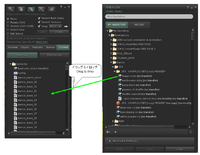

・アニメショーンSIMの紹介
introduce animation SIM
1)HUMANOID - DANCE ANIMATIONS // Motioncapture Animation Club
http://maps.secondlife.com/secondlife/HUMANOID/143/51/31
2)A&M MOCAP Animation Workshop Mainstore, Mocap Dancer
http://maps.secondlife.com/secondlife/Mocap%20Dancer/128/128/506
3)AKEYO DANCE ANIMATIONS & AO - MO, AKEYO (149, 74, 47)
http://maps.secondlife.com/secondlife/AKEYO/152/117/55
4)MyANIMATION - AO NEW DANCES DANC, Luxor City (125, 157, 23)
http://maps.secondlife.com/secondlife/Newtown/94/232/25
5)Henmations Mocap AO & Dance Anim, Newtown (93, 231, 25)
http://maps.secondlife.com/secondlife/Newtown/94/232/25
6)3FX Entertainment - Dances Anim, MoonLand (153, 60, 22)
http://maps.secondlife.com/secondlife/MoonLand/177/126/23
7)Vista Animations & Co ~ Animation MOCAP AO OVERRIDER & DANCES
http://maps.secondlife.com/secondlife/Vista%20Animations/95/128/24
8)STUDIO4D DANCE ANIMATIONS, STUDIO4D (124, 122, 25)
http://maps.secondlife.com/secondlife/STUDIO4D/125/123/25
9)MINISTRY OF MOTION, Mocap Dance , Nomasha Syaka (158, 168, 22)
http://maps.secondlife.com/secondlife/Dance%20Animations/159/169/22
10)Sine Wave Island, Sine Wave Island (87, 136, 33)
http://maps.secondlife.com/secondlife/Sine%20Wave%20Island/48/19/23
・質問は本ブログにコメントしてください。
C.M.G Dance Machine
This product is synchro Dance Machine which is used on
event place and dance club stage by rez or to attach on
body.
HUD can control animation easily and select playlist on
notecard and write registered avatars on chat.
If you use 2 Dance machines and 2 HUDs, when play dance,
another Dance machine is changed playlist, then switch to
play animation the Dance Machine, it can change genre of
dance quickly.
If you use master HUD, it can synqro 2 or over Dance
Machine.
When you rez and sit 「sit plate single」 or 「sit plate multi」,
needless animation is stopped and avatars can formation
dance.
- Specifications
1) Synqro 5 or 33 avatars include owner
2) Play start, stop, rewinf, feed foward, pose
3) Rndom play
4) Play sequence by playlist on notecard
5) Max 20 animations per 1 playlist
6) Max 8 plylist
7) Max play time 99.9 sec per 1 animation
8) warm play function
9) Select group member function
10) Changeable Color and effect of mirror ball.
11) Selectable avatar invite dance function
12) Max between distance mirror ball and HUD is 100m
13) Dance area around mirror ball is 100m, Mirror ball and
avatar in same SIM.
14) Max dance machine number is 9 in the dance area.
- Use random play
You rez mirror ball(C.M.G _DanceMachine_xx_Vx.x) on land
and install animation.(set cursor on mirror ball and right click,
select edit, select Content tab , drag and drop animation
from inventry).
Take it, reRez or attach on body. When attach
it, the mirror ball become clear. If you need, you have to
adjustment hight and size.
To touch it and click YES on dialog, start dance.
If you need, you attach HUD on screen.
If avatar needs to stop, type /99 stop or stop stop stop on
chat or touch mirror ball.
If you need reset, type /99 reset dance ball
The question etc. : comment on this blog.
2014年04月27日
C.M.G ダンスマシーンの使い方
How to use C.M.G Dance Machine
1.ダンスマシーンのセットアップ
Set up Dance Machine
1)土地にレズして編集をする。
Rez it, edit it.

2)チーム名の入力
input team name.
Description内にダンスチーム名を入れると、ダンス開始時等に番号とアバター名が書き出されます。
Plese write dance team name in description, then avatar name is printed on chat when start dance.

3)ダンスマシーンの番号と言語の編集
同じダンスエリアに最大9個のダンスマシーンが配置できます。HUDで個別に
操作するために番号0~8をノートカード(config)に記録しておきます。
チャット欄に書き出される主なメッセージの言語を選択しておきます。
Max dane machine quantity is 9 at same dance area.
You need write dance machine number(0-8) note card named config for HUD operation.
Select language jp(japanese) or en(english).

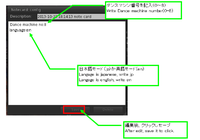
4)アニメーションインストール
ダンスマシーンにインベントリーからアニメーションをドラッグ&ドロップして登録します。
Install animation to dance machine from inventry by drag & drop.
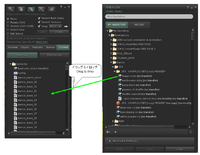
5)プレイリストの編集
8種類のプレイリストがあります。Rez後、デフォルトでplaylist_0のノートカードが読み込まれます。
以下のように編集してください。 プレイリスト番号とジャンルはHUDに表示されカレントプレイリストが解ります。
There are 8 playlists. After rez,the machine readnote card of playlist_0.
Playlist name and genre are displayed on HUD. You look current playlist easily.

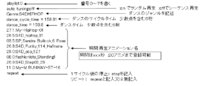 ランダム再生の場合、アニメーション名は記述しなくて良いです。Content内アニメから最大10個をランダムに選択される。
ランダム再生の場合、アニメーション名は記述しなくて良いです。Content内アニメから最大10個をランダムに選択される。
Case of random play, no need to write animation name. The machine reed it from content automatically.

6)Takeして再Rezし位置を調整して完了。ダンスマシーンはリセットされる。
Take it and re rez, Adjust it. it is complete. Dance machine is reset.
2.ダンスマシーンHUDのセットアップ
Set up Dance Machine HUD.
1)土地にレズして編集をする。
Edit it by rez on land.
2)ダンスマシーンHUDの番号と言語の編集
Edit HUD number and language.
同じダンスエリアに最大9個のダンスマシーンが配置できます。HUDで個別に
操作するために番号0~8をノートカード(config)に記録しておきダンスマシーン
に対応させます。番号欄にmを書くとマスターHUDになり、複数のダンスマシーン
を同時にコントロールできます。
チャット欄に書き出される主なメッセージの言語を選択しておきます。
Max dane machine quantity is 9 at same dance area.
You need to write hud number on note card named config, the hud is controled same number dance machine.
If you write m, the hud become master hud, the master hud can control multi dance machines.
Select language jp(japanese) or en(english).
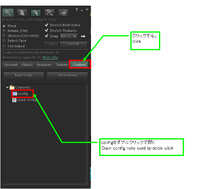
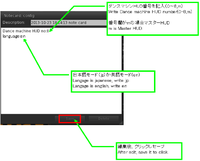
3)Takeして画面に貼り付けて位置を調整して完了。ダンスマシーンHUDはリセットされる。
Take it and attach display, Adjust it. it is complete. Dance machine HUD is reset.
3.ダンスマシーンの便利な使い方
How to use dance machine convenient.
1)ミラーボールとHUDの距離 最大100mです。
この範囲に最大9個ダンスマシーンが設置できます。
Max distance between mirror ball and HUD is 100m.
In a dance area, when you set up it, max dance machine quantity is 9.

2)HUDの2個使い+マスターHUD
How to use two HUD + master HUD
マスターHUDは、2つのダンスマシーンをシンクロ再生させられます、他メニューを同時に指令できます。
The master HUD can control two dance machine synchronously. The HUD order two dance machine about another menu.

3)ミラーボール色 HUDのconfigボタンからダイアログメニュー内に編集ボタンがあります。
About color of mirror ball, there is button dialog menu from config button of hud.

4)ダンスマシーン装着時
ダンスマシーンをオーナーが装着すれば、どこでもダンスが出来ます。
If you attach dance machine on body, you can dance everywhere.

5)グループモード
HUDのeverbody又はgroupボタンをクリックで切り替えられます。groupモードはダンスマシーン
と同じグループメンバーのみダンスが出来ます。
Group mode
You can change everybody or group by click hud's everybody button or group button.
6)HUDのボタン説明
Explanation of HUD button.

7)sitplate
添付されているシットプレートを使えば、フォーメションを組めます。
If you use sit plate, you can formation dance.
C.M.G sit plate multi Vx.x/C.M.G sit plate single Vx.x


8)invite ダンス招待

・注意
ダンスマシーン(C.M.G_DanceMachine_Vx.x)をミラーボールという記述があります。
ダンスマシーンHUD(C.M.G Dance_machine_HUD V1.2(wear me))をHUDという記述があります。
note
Dance Machine to be C.M.G_DanceMachine_Vx.x, or mirror ball.
Dance Machine HUD to be C.M.G Dance_machine_HUD V1.2(wear me), or HUD.
・質問は本ブログにコメントしてください。またはクリエーターまでノートをお送りください。
The question etc. : comment on this blog. or send me note in inworld.
How to use C.M.G Dance Machine
1.ダンスマシーンのセットアップ
Set up Dance Machine
1)土地にレズして編集をする。
Rez it, edit it.

2)チーム名の入力
input team name.
Description内にダンスチーム名を入れると、ダンス開始時等に番号とアバター名が書き出されます。
Plese write dance team name in description, then avatar name is printed on chat when start dance.

3)ダンスマシーンの番号と言語の編集
同じダンスエリアに最大9個のダンスマシーンが配置できます。HUDで個別に
操作するために番号0~8をノートカード(config)に記録しておきます。
チャット欄に書き出される主なメッセージの言語を選択しておきます。
Max dane machine quantity is 9 at same dance area.
You need write dance machine number(0-8) note card named config for HUD operation.
Select language jp(japanese) or en(english).

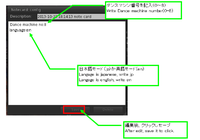
4)アニメーションインストール
ダンスマシーンにインベントリーからアニメーションをドラッグ&ドロップして登録します。
Install animation to dance machine from inventry by drag & drop.
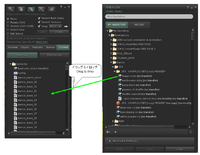
5)プレイリストの編集
8種類のプレイリストがあります。Rez後、デフォルトでplaylist_0のノートカードが読み込まれます。
以下のように編集してください。 プレイリスト番号とジャンルはHUDに表示されカレントプレイリストが解ります。
There are 8 playlists. After rez,the machine readnote card of playlist_0.
Playlist name and genre are displayed on HUD. You look current playlist easily.

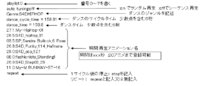 ランダム再生の場合、アニメーション名は記述しなくて良いです。Content内アニメから最大10個をランダムに選択される。
ランダム再生の場合、アニメーション名は記述しなくて良いです。Content内アニメから最大10個をランダムに選択される。Case of random play, no need to write animation name. The machine reed it from content automatically.

6)Takeして再Rezし位置を調整して完了。ダンスマシーンはリセットされる。
Take it and re rez, Adjust it. it is complete. Dance machine is reset.
2.ダンスマシーンHUDのセットアップ
Set up Dance Machine HUD.
1)土地にレズして編集をする。
Edit it by rez on land.
2)ダンスマシーンHUDの番号と言語の編集
Edit HUD number and language.
同じダンスエリアに最大9個のダンスマシーンが配置できます。HUDで個別に
操作するために番号0~8をノートカード(config)に記録しておきダンスマシーン
に対応させます。番号欄にmを書くとマスターHUDになり、複数のダンスマシーン
を同時にコントロールできます。
チャット欄に書き出される主なメッセージの言語を選択しておきます。
Max dane machine quantity is 9 at same dance area.
You need to write hud number on note card named config, the hud is controled same number dance machine.
If you write m, the hud become master hud, the master hud can control multi dance machines.
Select language jp(japanese) or en(english).
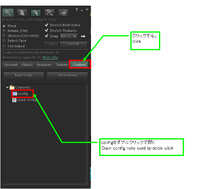
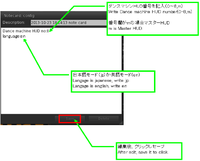
3)Takeして画面に貼り付けて位置を調整して完了。ダンスマシーンHUDはリセットされる。
Take it and attach display, Adjust it. it is complete. Dance machine HUD is reset.
3.ダンスマシーンの便利な使い方
How to use dance machine convenient.
1)ミラーボールとHUDの距離 最大100mです。
この範囲に最大9個ダンスマシーンが設置できます。
Max distance between mirror ball and HUD is 100m.
In a dance area, when you set up it, max dance machine quantity is 9.

2)HUDの2個使い+マスターHUD
How to use two HUD + master HUD
マスターHUDは、2つのダンスマシーンをシンクロ再生させられます、他メニューを同時に指令できます。
The master HUD can control two dance machine synchronously. The HUD order two dance machine about another menu.

3)ミラーボール色 HUDのconfigボタンからダイアログメニュー内に編集ボタンがあります。
About color of mirror ball, there is button dialog menu from config button of hud.

4)ダンスマシーン装着時
ダンスマシーンをオーナーが装着すれば、どこでもダンスが出来ます。
If you attach dance machine on body, you can dance everywhere.

5)グループモード
HUDのeverbody又はgroupボタンをクリックで切り替えられます。groupモードはダンスマシーン
と同じグループメンバーのみダンスが出来ます。
Group mode
You can change everybody or group by click hud's everybody button or group button.
6)HUDのボタン説明
Explanation of HUD button.

7)sitplate
添付されているシットプレートを使えば、フォーメションを組めます。
If you use sit plate, you can formation dance.
C.M.G sit plate multi Vx.x/C.M.G sit plate single Vx.x


8)invite ダンス招待

・注意
ダンスマシーン(C.M.G_DanceMachine_Vx.x)をミラーボールという記述があります。
ダンスマシーンHUD(C.M.G Dance_machine_HUD V1.2(wear me))をHUDという記述があります。
note
Dance Machine to be C.M.G_DanceMachine_Vx.x, or mirror ball.
Dance Machine HUD to be C.M.G Dance_machine_HUD V1.2(wear me), or HUD.
・質問は本ブログにコメントしてください。またはクリエーターまでノートをお送りください。
The question etc. : comment on this blog. or send me note in inworld.
2013年06月22日
ソラマメブロガーのみなさんこんばんは^^
今日は、HipHop,stepダンスアニメ動画の一押しのを公開します。
ダンス動画の音楽は、隣接著作権があるので無音です。
ですが、ダンス動画の下のユーチューブにアップしてあるWise + Q;IndiviさんのWAVESの
再生をダンス開始に合わせてスタートさせてみてください。
・ダンスアニメ
1)MyANIOMATION
My-HipHop-01
2)Studio4D
S4D_hiphop_81
S4D_Funky_114_Hafnana
S4D_pop_127
S4D_Step03_26


今日は、HipHop,stepダンスアニメ動画の一押しのを公開します。

ダンス動画の音楽は、隣接著作権があるので無音です。
ですが、ダンス動画の下のユーチューブにアップしてあるWise + Q;IndiviさんのWAVESの
再生をダンス開始に合わせてスタートさせてみてください。
・ダンスアニメ
1)MyANIOMATION
My-HipHop-01
2)Studio4D
S4D_hiphop_81
S4D_Funky_114_Hafnana
S4D_pop_127
S4D_Step03_26

スナップ
ダンス動画
Waves Youtube貼り付け
2013年06月22日
ソラマメブロガーのみなさんこんにちは^^
今日は、3FX製のシャッフルダンスアニメのクラブダンス風動画を公開します。ご鑑賞くださいね。
ダンス動画の音楽は、著作権と隣接著作件があるので無音です。
ですが、ダンス動画の下のユーチューブにアップしてあるパーティーロックアンゼムの
再生をダンス開始に合わせてスタートさせてみてください。
・ダンスアニメ
3FX SHUFFLE


今日は、3FX製のシャッフルダンスアニメのクラブダンス風動画を公開します。ご鑑賞くださいね。

ダンス動画の音楽は、著作権と隣接著作件があるので無音です。
ですが、ダンス動画の下のユーチューブにアップしてあるパーティーロックアンゼムの
再生をダンス開始に合わせてスタートさせてみてください。
・ダンスアニメ
3FX SHUFFLE

スナップ
ダンス動画
シャッフルダンス Youtube
2013年06月22日
ソラマメブロガーのみなさんこんにちは^^
今日は、HipHop,stepダンスアニメ動画の一押しのを公開します。
ダンス動画の音楽は、隣接著作権があるので無音です。
ですが、ダンス動画の下のユーチューブにアップしてあるWise + Q;IndiviさんのWAVESの
再生をダンス開始に合わせてスタートさせてみてください。
・ダンスアニメ
1)MyANIOMATION
My-HipHop-01
2)Studio4D
S4D_hiphop_81
S4D_Funky_114_Hafnana
S4D_pop_127
S4D_Step03_26


今日は、HipHop,stepダンスアニメ動画の一押しのを公開します。

ダンス動画の音楽は、隣接著作権があるので無音です。
ですが、ダンス動画の下のユーチューブにアップしてあるWise + Q;IndiviさんのWAVESの
再生をダンス開始に合わせてスタートさせてみてください。
・ダンスアニメ
1)MyANIOMATION
My-HipHop-01
2)Studio4D
S4D_hiphop_81
S4D_Funky_114_Hafnana
S4D_pop_127
S4D_Step03_26

スナップ
ダンス動画
Waves Youtube貼り付け
2013年05月26日
ソラマメブロガーのみなさんこんばんは^^
今日は、HipHop,stepダンスアニメで動画を撮ってみました。
ダンス動画の音楽は、隣接著作権があるので無音です。
ですが、ダンス動画の下のユーチューブにアップしてあるWise + Q;IndiviさんのWAVESの
再生をダンス開始に合わせてスタートさせてみてください。
・ダンスアニメ
1)MyANIOMATION
My-HipHop-01
2)Studio4D
S4D_hiphop_81
S4D_Funky_114_Hafnana
S4D_pop_127
S4D_Step03_26


今日は、HipHop,stepダンスアニメで動画を撮ってみました。

ダンス動画の音楽は、隣接著作権があるので無音です。
ですが、ダンス動画の下のユーチューブにアップしてあるWise + Q;IndiviさんのWAVESの
再生をダンス開始に合わせてスタートさせてみてください。
・ダンスアニメ
1)MyANIOMATION
My-HipHop-01
2)Studio4D
S4D_hiphop_81
S4D_Funky_114_Hafnana
S4D_pop_127
S4D_Step03_26

スナップ
ダンス動画
Waves Youtube貼り付け
2013年05月26日
ソラマメブロガーのみなさんこんばんは^^
今日は、HipHop,stepダンスアニメで動画を撮ってみました。
ダンス動画の音楽は、隣接著作権があるので無音です。
ですが、ダンス動画の下のユーチューブにアップしてあるWise + Q;IndiviさんのWAVESの
再生をダンス開始に合わせてスタートさせてみてください。
・ダンスアニメ
1)MyANIOMATION
My-HipHop-01
2)Studio4D
S4D_hiphop_81
S4D_Funky_114_Hafnana
S4D_pop_127
S4D_Step03_26


今日は、HipHop,stepダンスアニメで動画を撮ってみました。

ダンス動画の音楽は、隣接著作権があるので無音です。
ですが、ダンス動画の下のユーチューブにアップしてあるWise + Q;IndiviさんのWAVESの
再生をダンス開始に合わせてスタートさせてみてください。
・ダンスアニメ
1)MyANIOMATION
My-HipHop-01
2)Studio4D
S4D_hiphop_81
S4D_Funky_114_Hafnana
S4D_pop_127
S4D_Step03_26

スナップ
ダンス動画
Waves Youtube貼り付け
2013年05月25日
ソラマメブロガーのみなさんこんばんは^^
今日は、HipHop,stepダンスアニメで動画を撮ってみました。
ダンス動画の音楽は、隣接著作権があるので無音です。
ですが、ダンス動画の下のユーチューブにアップしてあるWise + Q;IndiviさんのWAVESの
再生をダンス開始に合わせてスタートさせてみてください。
・ダンスアニメ
1)MyANIOMATION
My-HipHop-01
2)Studio4D
S4D_hiphop_81
S4D_Funky_114_Hafnana
S4D_pop_127
S4D_Step03_26


今日は、HipHop,stepダンスアニメで動画を撮ってみました。

ダンス動画の音楽は、隣接著作権があるので無音です。
ですが、ダンス動画の下のユーチューブにアップしてあるWise + Q;IndiviさんのWAVESの
再生をダンス開始に合わせてスタートさせてみてください。
・ダンスアニメ
1)MyANIOMATION
My-HipHop-01
2)Studio4D
S4D_hiphop_81
S4D_Funky_114_Hafnana
S4D_pop_127
S4D_Step03_26

スナップ
ダンス動画
Waves Youtube貼り付け
2013年05月25日
ソラマメブロガーのみなさんこんばんは^^
今日は、HipHop,stepダンスアニメで動画を撮ってみました。
ダンス動画の音楽は、隣接著作権があるので無音です。
ですが、ダンス動画の下のユーチューブにアップしてあるWise + Q;IndiviさんのWAVESの
再生をダンス開始に合わせてスタートさせてみてください。
・ダンスアニメ
1)MyANIOMATION
My-HipHop-01
2)Studio4D
S4D_hiphop_81
S4D_Funky_114_Hafnana
S4D_pop_127
S4D_Step03_26


今日は、HipHop,stepダンスアニメで動画を撮ってみました。

ダンス動画の音楽は、隣接著作権があるので無音です。
ですが、ダンス動画の下のユーチューブにアップしてあるWise + Q;IndiviさんのWAVESの
再生をダンス開始に合わせてスタートさせてみてください。
・ダンスアニメ
1)MyANIOMATION
My-HipHop-01
2)Studio4D
S4D_hiphop_81
S4D_Funky_114_Hafnana
S4D_pop_127
S4D_Step03_26

スナップ
ダンス動画
Waves Youtube貼り付け
2013年05月25日
ソラマメブロガーのみなさんこんばんは^^
今日は、HipHop,stepダンスアニメで動画を撮ってみました。
ダンス動画の音楽は、隣接著作権があるので無音です。
ですが、ダンス動画の下のユーチューブにアップしてあるWise + Q;IndiviさんのWAVESの
再生をダンス開始に合わせてスタートさせてみてください。
・ダンスアニメ
1)MyANIOMATION
My-HipHop-01
2)Studio4D
S4D_hiphop_81
S4D_Funky_114_Hafnana
S4D_pop_127
S4D_Step03_26


今日は、HipHop,stepダンスアニメで動画を撮ってみました。

ダンス動画の音楽は、隣接著作権があるので無音です。
ですが、ダンス動画の下のユーチューブにアップしてあるWise + Q;IndiviさんのWAVESの
再生をダンス開始に合わせてスタートさせてみてください。
・ダンスアニメ
1)MyANIOMATION
My-HipHop-01
2)Studio4D
S4D_hiphop_81
S4D_Funky_114_Hafnana
S4D_pop_127
S4D_Step03_26

スナップ
ダンス動画
Waves Youtube
2013年04月27日
ソラマメブロガーのみなさんこんばんは^^
今日は、ダンサーメンバーを4名から2名増員6名でダンス動画を撮ってみました。
ダンス動画の音楽は、著作権があるので無音です。
ですが、ダンス動画の下のユーチューブにアップしてあるパーティーロックアンゼムの
再生をダンス開始に合わせてスタートさせてみてください。
・ダンスアニメ
3FX SHUFFLE


今日は、ダンサーメンバーを4名から2名増員6名でダンス動画を撮ってみました。

ダンス動画の音楽は、著作権があるので無音です。
ですが、ダンス動画の下のユーチューブにアップしてあるパーティーロックアンゼムの
再生をダンス開始に合わせてスタートさせてみてください。
・ダンスアニメ
3FX SHUFFLE

スナップ
ダンス動画
シャッフルダンス Youtube
2013年04月27日
ソラマメブロガーのみなさんこんにちは^^
今日は、ダンサーメンバーを4名から2名増員6名でダンス動画を撮ってみました。
ダンス動画の音楽は、著作権があるので無音です。
ですが、ダンス動画の下のユーチューブにアップしてあるパーティーロックアンゼムの
再生をダンス開始に合わせてスタートさせてみてください。
・ダンスアニメ
3FX SHUFFLE


今日は、ダンサーメンバーを4名から2名増員6名でダンス動画を撮ってみました。

ダンス動画の音楽は、著作権があるので無音です。
ですが、ダンス動画の下のユーチューブにアップしてあるパーティーロックアンゼムの
再生をダンス開始に合わせてスタートさせてみてください。
・ダンスアニメ
3FX SHUFFLE

スナップ
ダンス動画
シャッフルダンス Youtube




