2014年04月28日
C.M.G Dance Machine
This product is synchro Dance Machine which is used on
event place and dance club stage by rez or to attach on
body.
HUD can control animation easily and select playlist on
notecard and write registered avatars on chat.
If you use 2 Dance machines and 2 HUDs, when play dance,
another Dance machine is changed playlist, then switch to
play animation the Dance Machine, it can change genre of
dance quickly.
If you use master HUD, it can synqro 2 or over Dance
Machine.
When you rez and sit 「sit plate single」 or 「sit plate multi」,
needless animation is stopped and avatars can formation
dance.
Shop place
http://maps.secondlife.com/secondlife/Bassett/159/3/257


- Specifications
1) Synqro 5 or 33 avatars include owner
2) Play start, stop, rewinf, feed foward, pose
3) Rndom play
4) Play sequence by playlist on notecard
5) Max 20 animations per 1 playlist
6) Max 8 plylist
7) Max play time 99.9 sec per 1 animation
8) warm play function
9) Select group member function
10) Changeable Color and effect of mirror ball.
11) Selectable avatar invite dance function
12) Max between distance mirror ball and HUD is 100m
13) Dance area around mirror ball is 100m, Mirror ball and
avatar in same SIM.
14) Max dance machine number is 9 in the dance area.
15)include Global illumination function.
- Use random play
You rez mirror ball(C.M.G _DanceMachine_xx_Vx.x) on land
and install animation.(set cursor on mirror ball and right click,
select edit, select Content tab , drag and drop animation
from inventry).
Take it, reRez or attach on body. When attach
it, the mirror ball become clear. If you need, you have to
adjustment hight and size.
To touch it and click YES on dialog, start dance.
If you need, you attach HUD on screen.
If avatar needs to stop, type /99 stop or stop stop stop on
chat or touch mirror ball.
If you need reset, type /99 reset dance ball
- How to use C.M.G Dance Machine
1. Set up Dance Machine
1) Rez it, edit it.

2) input team name.
Plese write dance team name in description, then avatar name is printed on chat when start dance.

3) Max dane machine quantity is 9 at same dance area.
You need write dance machine number(0-8) note card named config for HUD operation.
Select language jp(japanese) or en(english).

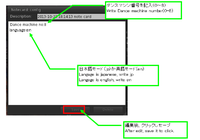
4) Install animation to dance machine from inventry by drag & drop.
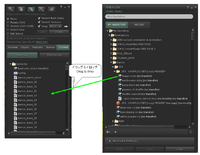
5)Edit playlist
There are 8 playlists. After rez,the machine readnote card of playlist_0.
Playlist name and genre are displayed on HUD. You look current playlist easily.

 Case of random play, no need to write animation name. The machine reed it from content automatically.
Case of random play, no need to write animation name. The machine reed it from content automatically.

6) Take it and re rez, Adjust it. it is complete. Dance machine is reset.
2. Set up Dance Machine HUD.
1) Edit it by rez on land.
2) Edit HUD number and language.
Max dane machine quantity is 9 at same dance area.
You need to write hud number on note card named config, the hud is controled same number dance machine.
If you write m, the hud become master hud, the master hud can control multi dance machines.
Select language jp(japanese) or en(english).
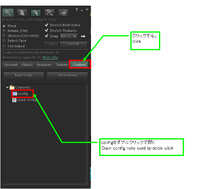
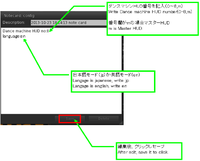
3) Take it and attach display, Adjust it. it is complete. Dance machine HUD is reset.
3. How to use dance machine convenient.
1) Max distance between mirror ball and HUD is 100m.
In a dance area, when you set up it, max dance machine quantity is 9.

2) How to use two HUD + master HUD
The master HUD can control two dance machine synchronously. The HUD order two dance machine about another menu.

3) About color of mirror ball, there is button dialog menu from config button of hud.

4)When you attach Dance Machine
If you attach dance machine on body, you can dance everywhere.

5)Group mode
You can change everybody or group by click hud's everybody button or group button.
6) Explanation of HUD button.

7) sitplate
If you use sit plate, you can formation dance.
C.M.G sit plate multi Vx.x/C.M.G sit plate single Vx.x


8) invite dance

- note
Dance Machine to be C.M.G_DanceMachine_Vx.x, or mirror ball.
Dance Machine HUD to be C.M.G Dance_machine_HUD V1.2(wear me), or HUD.
- The question etc. : comment on this blog or IM to creator.
This product is synchro Dance Machine which is used on
event place and dance club stage by rez or to attach on
body.
HUD can control animation easily and select playlist on
notecard and write registered avatars on chat.
If you use 2 Dance machines and 2 HUDs, when play dance,
another Dance machine is changed playlist, then switch to
play animation the Dance Machine, it can change genre of
dance quickly.
If you use master HUD, it can synqro 2 or over Dance
Machine.
When you rez and sit 「sit plate single」 or 「sit plate multi」,
needless animation is stopped and avatars can formation
dance.
Shop place
http://maps.secondlife.com/secondlife/Bassett/159/3/257


- Specifications
1) Synqro 5 or 33 avatars include owner
2) Play start, stop, rewinf, feed foward, pose
3) Rndom play
4) Play sequence by playlist on notecard
5) Max 20 animations per 1 playlist
6) Max 8 plylist
7) Max play time 99.9 sec per 1 animation
8) warm play function
9) Select group member function
10) Changeable Color and effect of mirror ball.
11) Selectable avatar invite dance function
12) Max between distance mirror ball and HUD is 100m
13) Dance area around mirror ball is 100m, Mirror ball and
avatar in same SIM.
14) Max dance machine number is 9 in the dance area.
15)include Global illumination function.
- Use random play
You rez mirror ball(C.M.G _DanceMachine_xx_Vx.x) on land
and install animation.(set cursor on mirror ball and right click,
select edit, select Content tab , drag and drop animation
from inventry).
Take it, reRez or attach on body. When attach
it, the mirror ball become clear. If you need, you have to
adjustment hight and size.
To touch it and click YES on dialog, start dance.
If you need, you attach HUD on screen.
If avatar needs to stop, type /99 stop or stop stop stop on
chat or touch mirror ball.
If you need reset, type /99 reset dance ball
- How to use C.M.G Dance Machine
1. Set up Dance Machine
1) Rez it, edit it.

2) input team name.
Plese write dance team name in description, then avatar name is printed on chat when start dance.

3) Max dane machine quantity is 9 at same dance area.
You need write dance machine number(0-8) note card named config for HUD operation.
Select language jp(japanese) or en(english).

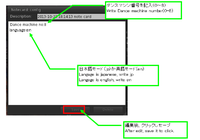
4) Install animation to dance machine from inventry by drag & drop.
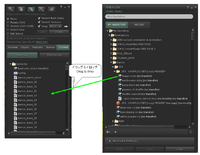
5)Edit playlist
There are 8 playlists. After rez,the machine readnote card of playlist_0.
Playlist name and genre are displayed on HUD. You look current playlist easily.

 Case of random play, no need to write animation name. The machine reed it from content automatically.
Case of random play, no need to write animation name. The machine reed it from content automatically.
6) Take it and re rez, Adjust it. it is complete. Dance machine is reset.
2. Set up Dance Machine HUD.
1) Edit it by rez on land.
2) Edit HUD number and language.
Max dane machine quantity is 9 at same dance area.
You need to write hud number on note card named config, the hud is controled same number dance machine.
If you write m, the hud become master hud, the master hud can control multi dance machines.
Select language jp(japanese) or en(english).
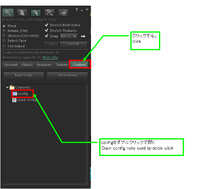
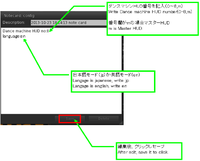
3) Take it and attach display, Adjust it. it is complete. Dance machine HUD is reset.
3. How to use dance machine convenient.
1) Max distance between mirror ball and HUD is 100m.
In a dance area, when you set up it, max dance machine quantity is 9.

2) How to use two HUD + master HUD
The master HUD can control two dance machine synchronously. The HUD order two dance machine about another menu.

3) About color of mirror ball, there is button dialog menu from config button of hud.

4)When you attach Dance Machine
If you attach dance machine on body, you can dance everywhere.

5)Group mode
You can change everybody or group by click hud's everybody button or group button.
6) Explanation of HUD button.

7) sitplate
If you use sit plate, you can formation dance.
C.M.G sit plate multi Vx.x/C.M.G sit plate single Vx.x


8) invite dance

- note
Dance Machine to be C.M.G_DanceMachine_Vx.x, or mirror ball.
Dance Machine HUD to be C.M.G Dance_machine_HUD V1.2(wear me), or HUD.
- The question etc. : comment on this blog or IM to creator.
ダンスマシン ニューバジョンリリース^^
C.M.G ダンスマシン
C.M.G ダンスマシン Ver1.2
C.M.G ダンスマシン Ver1.2
C.M.G ダンスマシン Ver1.2
C.M.G ダンスマシン Ver1.2
C.M.G ダンスマシン
C.M.G ダンスマシン Ver1.2
C.M.G ダンスマシン Ver1.2
C.M.G ダンスマシン Ver1.2
C.M.G ダンスマシン Ver1.2
Posted by tomochanapr27 at 11:39│Comments(0)
│Dance Machine





